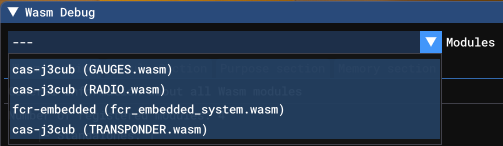Version:
1.0.84.0
Frequency:
Consistently
Severity:
High
Marketplace package name:
Classic Aircraft Simulations Piper J3C-65 Cub
Context:
Using a configuration that has panel.cfg that tries to load WASM gauge from another panel folder.
Bug description:
Initially, I thought this was a WASM issue, repurposing and re-tagging post for with new info.
I use different ‘panel.X’ folders referenced in the aircraft.cfg to achieve different registration configurations. Within the panel.X configs, I use relative directories to point at the original ‘panel’ folder in which my WASM modules live. e.g within a panel.X folder I have within my panel.cfg
[Vcockpit02]
size_mm=1024,768
pixel_size=1024,768
texture=$SCREEN_1
background_color=255,0,0
htmlgauge00=WasmInstrument/WasmInstrument.html?wasm_module=..\panel\GAUGES.wasm&wasm_gauge=Tablet,0,0,1024,768
This does not appear to be working in MSFS2024. The aircraft config that references the original ‘panel’ folder works well, while those that use a relative directory do not load the module.
Repro steps:
Reference other panel folder directory to load WASM gauge.
Thanks all for your continued efforts and assistance.
Cheers,
Chris