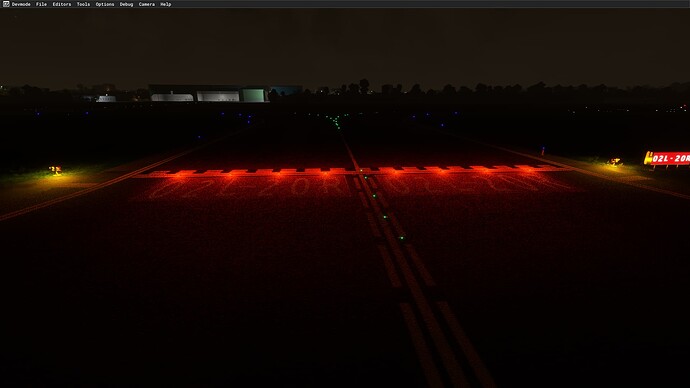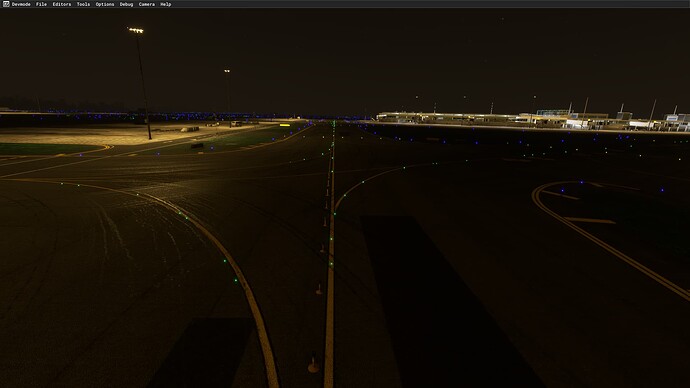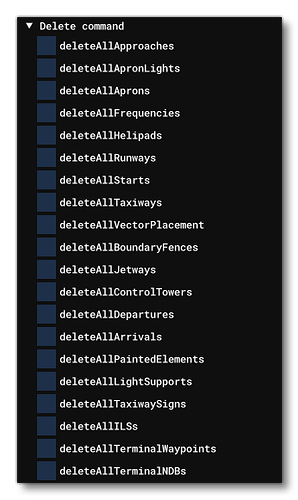Good day esteemed FS2020 developers,
I wish to replace the default taxiway lighting in a third-party scenery with some custom lighting, with colours and placement controlled directly by myself.
As a newbie to this I spent some time playing around with the SDK and looking at tutorials - and the method I found so far seems to be to create an airport and use lightsupport to remove the current lighting. The issue is that when doing so, I cannot then place lightrow objects in the same space (since lightrow undiscerningly deletes all the lights) and am faced with 2 options -
-
I carefully, with the the use of many, many lightsupport rectangles, exclude the current lighting and use lightrow to place my own
-
I use a freeware library and the fs-base objects to hand place every single light (thousands of them since the airport is pretty large)
Which one would be more performance-friendly and robust? I don’t mind the menial work - I want to achieve the best graphical results with minimal performance impact.
There are some other custom lights the third-party developer has put in, but I would like to replace them with my own. These would need to be done exclusively with exclusion rectangles (to my understanding, since they are taken from the scenery section, not the lightrow section). Will many exclusion rectangles have a noticeable performance impact?
Thirdly, what would the best way be to replace incorrect approach lighting systems? The only thing I can think of is to create a new runway with a blank texture, use the light support feature with hundreds of rectangles and carefully edit out the current approach lighting and then activate the approach lighting of my new dummy runway. Is this the only possible way to do so?
Side note: Does anyone know why I seem to need to rename my airport community package folder with a zzz at the front in order to get the lightrow and lightsupport stuff (housed under the new airport object type I created) to load in the sim, whereas I don’t need to do so to get the objects from the scenery section to load in?
Thank you very much in advance for any help at all!
^ The scenery object types I am trying to get rid of
^ The default Asobo taxiway lighting I am trying to get rid of