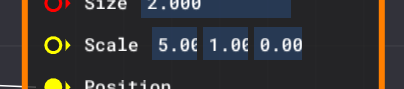Version: 1.35.21.0
Frequency: Consistently
Severity: Blocker
Context: In the Visual Effects editor
Bug description: Scale Y isn’t working. The X value is applied to Y so the particles can only ever be a square. I have checked the Update block to make sure it wasn’t re-set after Init. Also, why do we have a Z value?
Repro steps: Create a simple particle effect and try to scale the X and Y values.
Attachments:
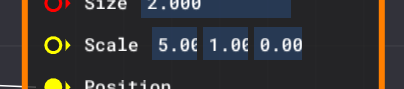
Hello @runshotgun,
An issue has been logged about the Y axis. It is under investigation, but it may be a by-design restriction. If so, the documentation will be updated.
About the Z axis, you can find more information on this post. I have also logged an issue to document the utility of the Z axis more clearly.
Thanks for your report,
Alexandre
Can you elaborate on “a design restriction”? What I see is something that has a proper variable location in the UI leading one to believe that by “design” this once worked and should work.
These kinds of issues are what directly hinder third-party partner advancements of our immersive sim experience. Just hoping to get some clarity here.
Do you think a fix will come? Would you call it a fix if it’s a restriction? Would you remove any mention of this axis from all documentation and UI to further avoid developers expecting to be able to build something only to hit a massive blocker?
Thanks for the link about the Z axis, I’ll experiment with this!
For the Y axis, I assume fixing this has the potential to affect/break existing effects that wouldn’t have Y configured properly? If this is the case, can we expect this to get it fixed in MSFS 2024?
There is definitely an issue with this parameter, and that is why we have added a bug in our backlog.
Sorry for not beeing able to give you more precise information about this for now. I suggest you to work without expecting a fix for this issue other than a documentation update. Indeed, making changes in the behaviour may affect existing effects.
Regards,
Alexandre
2 Likes