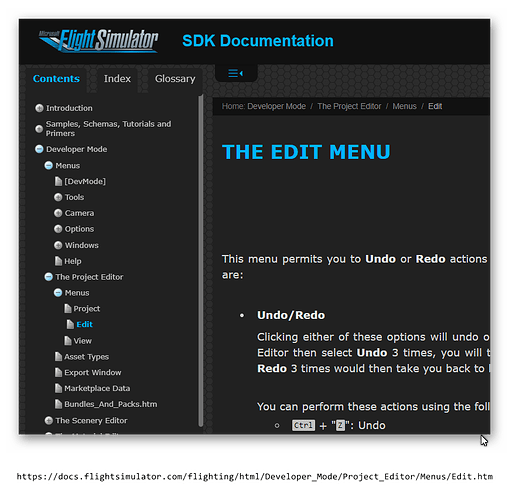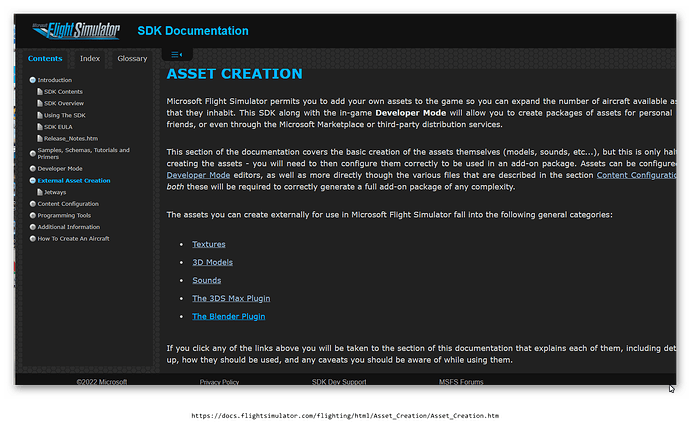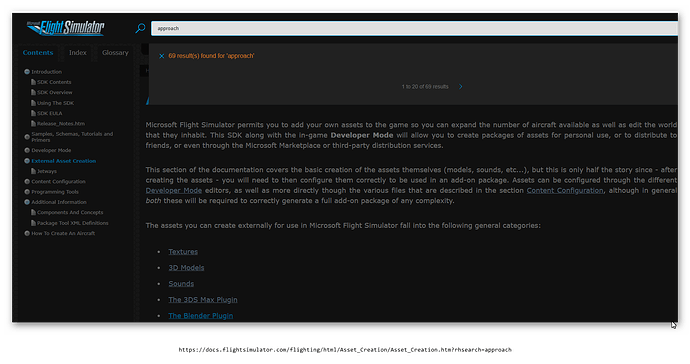Open the SDK flighting on line. Open the Introduction menu item in the
Contents area. Click on each item in the Introduction… Good works as
expected. The lik at the top shows the breadcrumb links correctly. Open
Samples, Schemas, Tutorials and Primers in the Contents area. see Primers,
Tutorials, Samples. ok the order is not the same, no big deal.
Contents. Open Menu - Some work here required for consistency. Tools - not all
tools listed, Other menu items, missing or ne reordering.
The Project Editor - takes you
back to DEVMODEitem and tries to open the project editor Contents item. there
isn’t one.Some content item names are just the page name
with.htm added.
Going back to the Contents
Introduction - click on the Creative Asset item. It takes you to External
Asset Creation (slightly different wording) The list of section in External
Asset Creation does not match - only Jetways while there is no mention of
jetways in the documentation text part, but has Texture, 3D models Sound etc.
These should be in the Contents area. Clicking on Jetways Contents item, does
not properly update the Bread Crumbs link list.Back to Contents Introduction
page and click on Configuration Files, this takes you to Content Configuration
and that has two items in it, and missing all the other one on the page
Cameras, Environment, SimOjects etc.
Back to Introduction - I don’t
see Programming Tools as an item in the Introduction page (its in the content
configuration text) - to keep things consistent. Programming Tools has a list
in the documentation text that does not show the same as what’s in the
Contents. Again difficult to re find things.Back to Introduction - now
Additional Information - the contenst does not match the documenbtation text
and links in there. Back to introduction and the How to make an Aircraft is
missing - again Consistency. .
Search does not seem to be working correctly for me. search on waypoints or
Approach