TLDR: Microsoft can’t process my files for release on the MSFS Market Place
because a random desktop.ini file is showing up in the ContentInfo folder
inside the zip when I Build & Export my package. I know you’re wondering, “OK.
Just delete the file from the zip”. I tried that. Their tools throw an error.
So I investigated. Where is this file coming from? It doesn’t exist in any of
the source folders, and it doesn’t show up in any of my other packages. Turns
out the file is a hidden and protected system file, that shows up ONLY when a
build is done. If a Clean All is done, the file is deleted along with
everything inside the Package folder but it returns (hidden) when the package
is rebuilt. When it reappears, the timestamp shows that it was last modified 2
months ago. It’s contents are references to old jpg files, that I probably
kept somewhere on my desktop some time ago when learning how to add thumbnails
to the MarketPlace Data of the project. I highly suspect that this file is
getting copied over from some hidden cache, but I cannot figure out from where
and why. Has anybody experienced this and can anyone suggest how I can keep
MSFS from rebuilding it? Here is a GIF of what happens when rebuilding the
package makes the destkop.ini reappear after deleting the file:

Hello @RicherSims , Have you tried with another computer? Maybe you use a
custom property on the root folder, like a custom content or an icon…
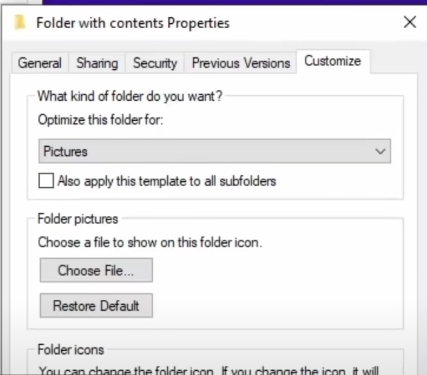 If you want, you can send me
If you want, you can send me
your project and I will test it to see if it is built correctly on my
computer. ([See 3) Provide Private
Content](https://devsupport.flightsimulator.com/articles/5483/how-to-report-a-
bug-or-crash.html))
@Boris thank you so much for leading me in the right direction! There was
another hidden and protected desktop.ini in the folder where I chose my
thumbnails. This possibly came from copying the pictures directly from the
desktop to this location. I discovered it when you suggested that I check the
properties of the folder (I had to checked them all!) It seems MSFS may be
copying the entire ContentInfo folder contents (even if the files are hidden
and protected), renaming the files it needs and leaving the rest!
So did you in fact resolve the issue. You can click Answered above. If not
have you tried updating all thumbnails using the project editor and point to a
good folder that stores them and then try again?
Hi @RicherSims , Thanks for the feedback ![]()