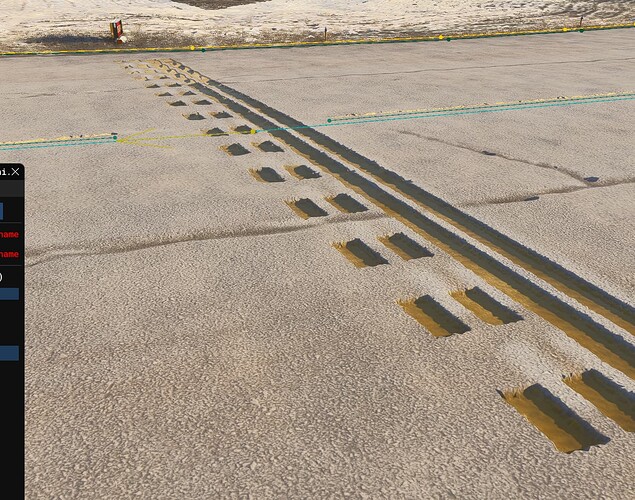Yhup it’s sad. I’ve already told customers in my discord that i’m not happy with the way my FS20 stuff look in FS24, so to expect all my Airport to be redone For Fs24. If the SDK didn’t have so many issues and limitations I could have possibly got it done before release. But now it seems hopeless. ![]()
i mean it’s rediculous, as you can see above even my DECALS (that’s ground rectangles with a texture) are tesselated! rwy markings now are like cuts in the asphalt.
this seems to just be a general issue though. anyone else seeing this? im getting MSFS’s own taxiway markings to carve tesselated holes into the ground…
@FlyingRaccoon Any update on whether we’ll get the polygon tool to exclude or control Displacement Mapping?
In the latest release version, scenery objects with Snap to ground ticked can be floating or sunken into the ground based on Displacement Mapping. Manually editing the height of these objects breaks them when Displacement Mapping is turned off.
Also, it appears that Vector Placement objects completely ignore Displacement Mapping ground height.
Hello @Gobby
Have you tried using the “Exclude secondary heightmaps” polygon property.
This is yet to be documented, but it is supposed to address part of the problem.
@darwikey for more details on how it works.
Regards,
Sylvain
Well I didn’t notice that new option!
Initial testing appears to show it working well. Thanks!
this doesnt seem to work for me on polies. what is this supposed to do, disable the disp for that selected polygon? doesn’t for me…
Looks fine to me, having the snow tesselation cutoff in a straight line isn’t nice either. Have you tried this on the projects you shown?
Thanks for the reply. actually, the RIGHT side is where it should be disabled. as you can see its still there…
Well, when ticking the “Exclude Secondary heightmaps” option, in poly, the heightmap indeed disappears, but the whole material as well… ![]()
This topic was automatically closed 30 days after the last reply. New replies are no longer allowed.