Hello - Trying to install the latest sdk update for my PC and can’t get the
link to appear in another browser or box. I am trying via
Devmode…Help…Install sdk update. Anyone else have this issue? Thx!
Hello. Your game version is 1.19.9.0 and the Help download menu looks like
this, right? 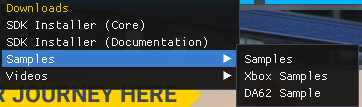 None of the SDK
None of the SDK
Installer or Samples link work for you? Regards, Sylvain
Correct, nothing in the Help menu works (installer, documentation, samples,
videos). I am in DevMode as well. Thx.
@EPellissier Any suggestion?
Pretty hard to tell what’s going wrong here and we have no similar feedback at
the moment. - Are you using a MSStore or a Steam version of the game? - Is
it opening your default browser at least? Maybe you can use some http
interception tool to get more info about what’s going wrong.
Hi, I would begin by uninstall the current sdk (via Programs and Features
Uninstall) , restart msfs2020 and try again If it is still not working, I
uploaded for you the last msi package (MSFS_SDK_Core_Installer_ 0.14.1.0 )
here
Have a nice day