A client of mine is reporting issues with setting SimVars via SimConnect in
BushTrips. I can confirm this with Simvarwatcher from the SDK: When I try to
set some variables via SimConnect in BushTrips, I get a SIMCONNECT_EXCEPTION
20 DATA_ERROR in RecvException event. In free flight it works perfectly. Not
working for me (list nor complete) in BushTrip but in freeflight:
- AIRSPEED INDICATED
- AIRSPEED TRUE
- AIRSPEED TRUE RAW
- …
Some examples working for me in BushTrip and in freeflight:
- SIM DISABLED
- PLANE HEADING DEGREES MAGNETIC
- PLANE LATITUDE
- PLANE LONGITUDE
- PLANE ALTITUDE
- …
For the missions he is implementing, he need to set the airspeed after some
transforms to get the plane back in a defined state. With current Sim (1.25.9)
it is not working, but we are sure, it was working earlier. Not sure when it
brakes. To reproduce: Just start any bushtrip and start SimVarWatcher from
SDK. Add the request and try to set the speed to 90 on any state. You can do
this also on runway, just release the parking brake. Would you happen to have
a look into it? Thank you very much. BuffyGC
While in a mission (BushTrip, Discovery, Reno Race, Maverick Challenge…),
the following variables are not settable:
- ACCELERATION BODY X
- ACCELERATION BODY Y
- ACCELERATION BODY Z
- ACCELERATION WORLD X
- ACCELERATION WORLD Y
- ACCELERATION WORLD Z
- AIRSPEED INDICATED
- AIRSPEED MACH
- AIRSPEED SELECT INDICATED OR TRUE
- AIRSPEED TRUE
- AIRSPEED TRUE CALIBRATE
- AIRSPEED TRUE RAW
- GROUND VELOCITY
- VELOCITY BODY X
- VELOCITY BODY Y
- VELOCITY BODY Z
- VELOCITY WORLD X
- VELOCITY WORLD Y
- VELOCITY WORLD Z
- VERTICAL SPEED
The list may change in the future and we certainly need to have a dedicated
section in the SDK documentation about this. Please note that this change
appeared in Sim Update 8 which was released at the end of February. Best
regards, Eric / Asobo
Hi Eric,
thank you very much for your comprehensive response. Is there a reasonable
reason for this in bush trips or discovery missions?
I understand this to prevent cheating in landing challenges or Reno Air Race.
Possibly also in official bush trips where there are rewards behind it.
For custom bush trips it is actually just annoying. My application, which is
also used by MS, has the possibility to create a 3D image over the sim for
waypoints or destinations. Currently the plane just stalls. Of course I can
position it 500ft higher and the creator has to intercept it, or he has to
accelerate it to a flyable value on the runway before.
But actually it only increases the support effort for me and the creator has
more effort in creating missions.
Is there a possibility to remove the lock for custom activities or to
reactivate it via an API key in a future version?
I’m just thinking of the community that puts weeks and months into creating
very good missions.
I thank you in advance for your efforts and also on behalf of the creators of
missions to review this and provide a way for the community.
Hello Eric, I’ve been following the discussion because I create bush trips
myself. The one thing for sure is creating 3D images. The lock makes it a bit
more complex. Another thing is that this feature is also very good for testing
bush trips. Each trip needs to be tested to see if the triggers work. Without
this function it is extremely time consuming. I very much request that you
reconsider this decision. Thank you in advance for your effort, Koschi
Just wondering, why would you use simconnect to display 3D waypoints when you
can do it using the mission script?
Hi Eric, Another bush trip author here. I would like to echo Koschi’s point
that flexibility in bush trips would really help during the testing phase.
Many thanks, Prof
We are talking about creating the images, not display them. BTI brings the
plane close to the waypoint, the user can fly with drone (and want to position
the plane inside of the image). Therefore it is necessary to fly the plane. If
you want to see what this function is doing, contact me and you get a
presentation. And also for testing of triggers and actions in long leg or long
mission it is also used, see the posts of @koschi and @ProfSC.
As a BUSHTRIP developer I would also like to have complete control of a
BUSHTRIP. You have to understand that not everyone is a gamer awaiting for a
reward or a scoring system. We see MSFS as a flight simulator and would like
to be able to have complete control on the simulation. FSX had a very elegant
way of satisfying both users. When you select a Mission you have the choice of
: " Enable changes in selected Mission (no rewards given) "
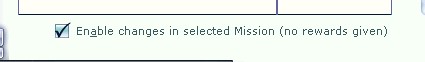
You still can run, following
the BUSHTRIP rules, but because you selected to enable changes, there will be
no reward at the end and either the rule won’t be enforce, or could be modify.
Maybe we should have a gamer mode and a simulation mode. Many people don’t
care about rewards, scoreboard, competition, they just want to enjoy the
simulation to its fullest.
"You have to understand that not everyone is a gamer awaiting for a reward
or a scoring system. We see MSFS as a flight simulator and would like to
be able to have complete control on the simulation. " Thank you for saying
this. I am sure many developers strongly agree.
Is this going to be reenabled for SU11? Would be great to be able to add
Helicopters / Lighter Than Air to our mission sets?
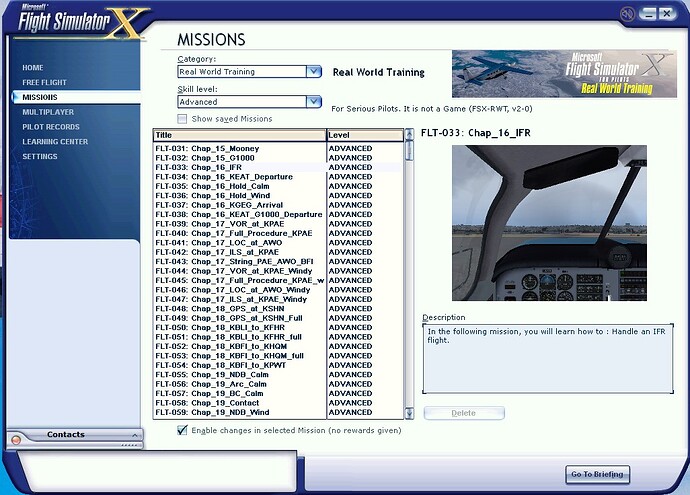
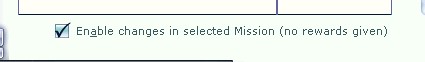 You still can run, following
You still can run, following