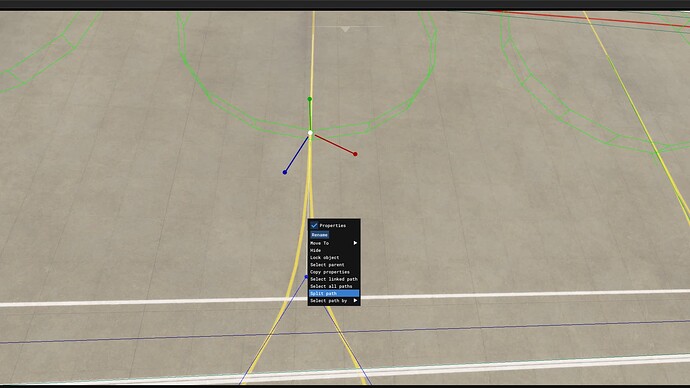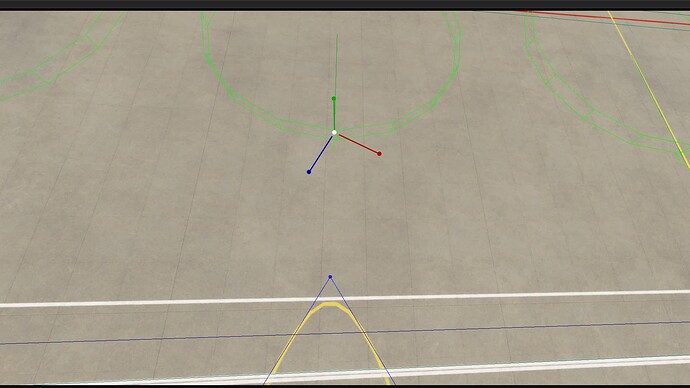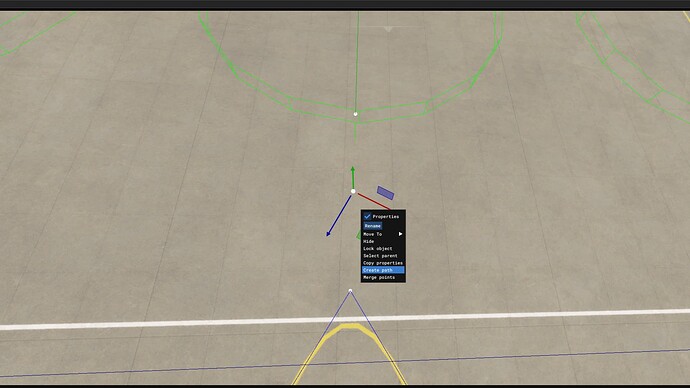Version: SU/AAU/WU XX - 1.XX.XX.X SU 15 beta 1.37.18.0
Frequency: Once/Rarely/Frequently/Consistently Consistently
Severity: Low/High/Blocker Low
Context: What package? In edition or mounted from Community? In main menu or in flight? etc… SDK
Bug description:
If you take an ordinary taxi path and split it in two using the “split path” function, you will end up with a new TaxiwayPoint connected at both ends to the two TaxiwayPoints that were once joined together with the path you just split.
However, if the path you are splitting is of type “parking,” the new TaxiwayPoint that gets created is not connected on both sides and you also have an orphaned Taxi path in your Scenery Editor.
Repro steps:
- Open an airport and ensure that you have a TaxiwayParking object in your airport and that you have no errors in your Scenery Editor.
- Click on a taxi path of type “parking” so that it is highlighted.
- Right-click and choose “Split path.”
Expected results 1:
As with all other “split path operations”, I would expect the line to be split in two equal parts with the newly-created TaxiwayPoint to be connected to both the parking taxi path as well as the regular taxi path.
Additionally, you should have no errors in your Scenery Editor.
Observed result 1:
The path is broken.
Additionally, you have an error in your Scenery Editor with a “taxi path (parking)” element saying, “Not connected to two points.”
- Highlight two points: the first point that originally connected the path to the parking path and the newly-created point.
- Right-click and choose “Create path.”
- At this point, the two points are joined together. Look in your Scenery Editor window.
Expected result 2:
You should still have no errors in your Scenery Editor.
Observed result 2:
You still have a taxi path of type “parking” with an error: “Not connected to two points.” The original taxi path was orphaned, and rejoining the parking space to the graph did not re-connect it to the graph.
Attachments:
Step 3:
Observed result 1:
Step 5:
Observed result 2:
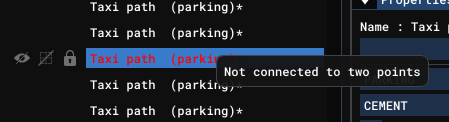
Private attachments: Send a PM to @PrivateContent with the link to this topic and the link to download your content