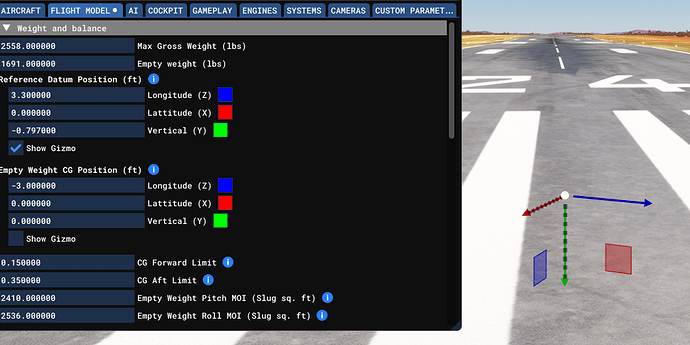Version: * SU-14 - 1.35.21.0*
Frequency: Consistently
Severity: High
Context: New aircraft projects. Tested using different templates, with and without importing 3D models
Update: I have been able to verify that other developers are experiencing the same issue on their own projects.
Bug description:
I have recently started converting a model of mine from X-Plane to MSFS and it is the first time I have worked with the Aircraft Editor. I set up my project template using the Asobo C150. I had no issues converting the orientation of my model in Blender, and exported it using the Asobo gtlf exported for Blender.
The model imported without any problems, aligned perfectly. Upon entering the sim I loaded the project into the Aircraft Editor in Developer Mode and wanted to change the eyepoint in the internal/cockpit view. It is here when I noticed that when turning on the gizmo for the eyepoint, that it is rotated off axis. I checked the datum and that gizmo showed the same off axis rotation.
I manually changed the values for the datum and eyepoint, and by doing so the gizmo itself would move correctly and not along the displayed axes. When dragging the arrows on the gizmo itself however the values would change based on the arrow direction. I was able to modify most values by hand as dragging the arrows on the rotated gizmo would change 2 values at the same time (off the expected axes).
At first I suspected it may have something to do with my 3D model. I created a brand new project (this time using existing files from the C172 steam gauges model). I imported a different low poly model of mine and the same issue with the gizmo persisted.
I then created another project without importing any 3D models and the gizmo is still rotated, ruling out any issues with Blender or exporters.
Setting the values manually for contact points for instance, the underlying reference system appears to work as expected. The main wheel contact points for instance line up with the expected lateral axis based on the values when looking at the gizmo location. The gizmo rotation however is the problem.
Is there anything that I am missing that might be causing this, or is this a bug?
Repro steps:
Load my template project. Build with fspackagetool. Copy package to Community folder. Run MSFS in Dev mode, load project. Open package in Aircraft Editor. Under Flight Model tab, to the Weight & Balance section. Switch to aircraft external view. In Aircraft Editor, check show gizmo in Reference Datum Position.
Attachments:
Private attachments:
I sent through a link to the project. I have commented out the 3D model in the model.cfg for testing purposes. Uncommenting them will import the model (after external rebuild with packagetool) for reference if that helps.