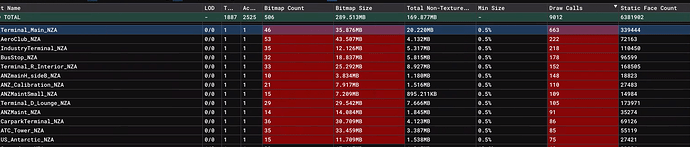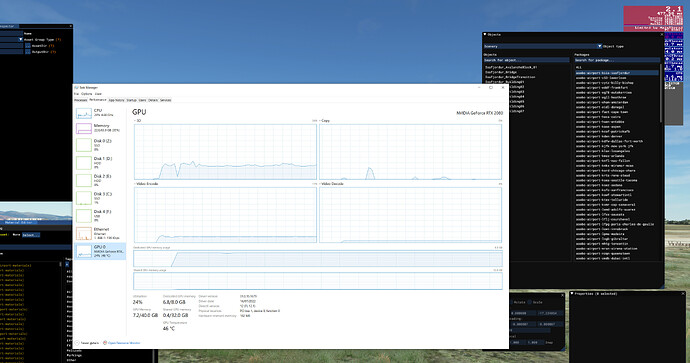To reproduce: Have projected mesh Select the parking spot and attempt to move
the parking spot the projected mesh will disappear Frames will drop down to
about 2fps from 21fps in the scenery editor After your release the mouse
button FPS will return to normal and the projected mesh will return.
Just about to report this as well. It’s pretty unbearable to work with!
I think it has a lot to do with the workaround they’ve put in place to make
sure projected mesh display layer and doesn’t glitch out in DevMode. The
problem is probably to do with the size of projected mesh we use. Ours is
quite big (1.2GB) but it was working fine before. We can work around it, is
not a show stopper or anything, just when you’re fine-tuning parking positions
and projected mesh lines and aprons the drop to low FPS makes it quite hard to
work with as the mesh disappears completely and FPS drops very low when you’re
making the adjustment.
Hi HybridNZ, I have opened your scene, there are several culprit that make the
fps drop, the biggest is the number of draw call and face count of your scene.
It’s saturating the GPU and it can’t draw the scene and the ground when a
refresh is needed. Please read the documentation on mesh optimization, it is
not possible to have heavy mesh without LODs
take a lot of time to process, in our side we can optimize that a bit by
caching some information in the scenery editor, but it will not save you a lot
of fps. Regards, Xavier
Side note: In your scene, vector placement objects have also a good impact on
fps
@Darwikey Hi Xavier, The project is still in development and LODed models and
our other optimisations will be sorted before the release. However this was
working fine before and in previous SU versions, something has changed on your
end. I dont thinkthis newly introduced issue has anything to do with our
project itself, more a regression in performance on handling large projects.
The CPU and GPU seem fine, some something else is going on with your loader
system (see below)
project was actually marked as private in the other thread. Was hoping it was
going to stay that way. Happy to discuss in pblic but would prefer screenshots
of the project not be posted in public spaces. Thanks Josh
Hi, You have a better gpu than mine, so in your case it’s the main thread of
the CPU that is saturated. As you have a large number of vector placement, I
think it’s the main culprit. Can you try to remove them temporary and tell me
if it helps ? In SU9 there was several bugs that prevent his rendering in
several conditions, so maybe it wasn’t causing this issue. It’s already on our
todo list to optimize it. Sorry for the screenshot, I will be more careful in
the futur Regards, Xavier
@Darwikey Removed all Vector Placement from the XML
and it still has the same issue. Im running a ASUS 2080 8gb, i9-9900k, 64gb @
4k You can see the issue, its loading the projected mesh in and out of memory
many times during the load while also loading the models / objects … this is
causing the loading system to tank. Whatever has happened in SU10 to the way
the projected mesh is loaded seems to be the cause… In our case we have a
1.2GB apron PM with several other supporting PMs. These were working fine in
SU9 and prior. Again its not a show stopper for us as I just wait to let the
system load everything (about 2 mins)
I’d just like to add to this, I have a much smaller airport than @HybridNZ and
I can confirm whilst I have been trying to adjust parking spaces if they’re
ontop of our very simple Lines projected mesh I drop to 2FPS or lower.
How do you get this information/display in the attached image? Can’t find it in the debug tools.