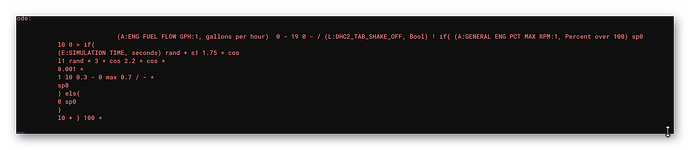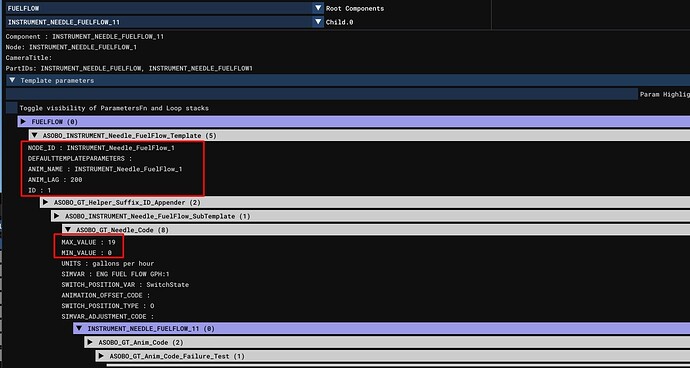The way the template is set up the MIN MAX cannot be overridden I always get
19 a max
INSTRUMENT_Needle_FuelFlow#SUFFIX_ID#
INSTRUMENT_Needle_FuelFlow#SUFFIX_ID#
INSTRUMENT_Needle_FuelFlow
ENG FUEL FLOW GPH:#ID#
gallons per hour
0
19
#FAILURE_NEEDLE#
my code
INSTRUMENT_Needle_FuelFlow_1
INSTRUMENT_Needle_FuelFlow_1
200
1
29
behaviours debug
see the 0 - 19
0 - should be???
INSTRUMENT_Needle_FuelFlow#SUFFIX_ID#
INSTRUMENT_Needle_FuelFlow#SUFFIX_ID#
INSTRUMENT_Needle_FuelFlow
0
19
ENG FUEL FLOW GPH:#ID#
gallons per hour
#FAILURE_NEEDLE#
I confirmed this and found it’s not an override issue it’s just not passing
through. But I think this was an accident and the min and max was from another
template as fuel flow is linear. So you can just use snap animation and not
set these values. Just use keys 0-1 and let the sim convert to percentage.
Hello @DA40CGDFQ Indeed those value can’t be override when using the
“ASOBO_INSTRUMENT_Needle_FuelFlow_SubTemplate” we are aware of this issue but
you can call the “ASOBO_GT_Needle_Code” template directly instead, it should
allow you to override the min and max value. Best regards, Yohan
I hope this is fixed to relect my suggestion as default params not hard coded
parameters.