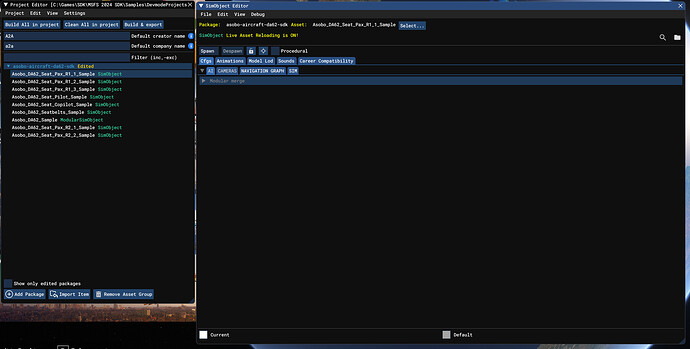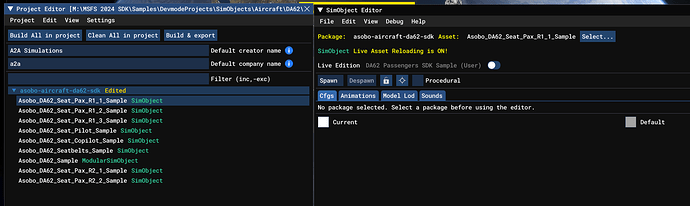Version: 1.4.16.0
Frequency: Consistently
Severity: Blocker
Context: SimObject type Asset in Project Editor
Bug description:
In the latest SU2 beta, SimObject editor stopped loading assets of “SimObject” type. “ModularSimObject” type load fine, but for “SimObject” the editor window shows “No package selected. Select a package before using the editor”.
It worked fine in earlier versions of SU2 beta.
Repro steps:
- Load DA62_SDK_Project
- In Project Editor, right click on any SimObject assets and select “Load in Editor”.
- The SimObject editor window will show the aforementioned error and not allow to edit any configuration parameters.
Attachments:
In SU1 it looks like this:
In the latest SU2 beta it looks like this: