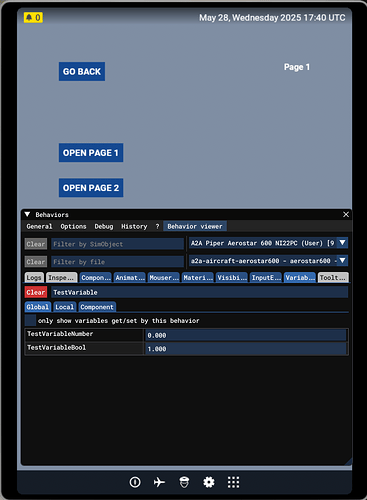Version: 1.5.3.0
Frequency: Consistently
Severity: Blocker
Context: Custom EFB app
Bug description:
In SU3 beta calls to SimVar.SetSimVarValue made from our custom EFB app are failing for numeric arguments. The new simvar name gets registered, but the new value is never set. No such issue for boolean type, which suggests there’s a problem with Coherent call to setValueReg_Number.
Rebuilding the aircraft or the scripts through dev mode fixes the issue. But reloading the flight through MSFS user menu breaks it again.
No such issue when rolled back to SU2.
The app is part of the aircraft package, in case that makes a difference.
Repro steps:
I’ve attached EFB template sample from the SDK with modified code for the “Go Back” button:
TTButton,
{
key: "Go back",
type: "secondary",
callback: () => {
SimVar.SetSimVarValue("L:TestVariableNumber", "number", 3);
SimVar.SetSimVarValue("L:TestVariableBool", "bool", 1);
console.log("clicked");
}
}
The result in the sim is that only the bool simvar is set on click. L:TestVariableNumber has been created, but remains zero.
Attachments:
TemplateApp.zip (107.1 KB)