After SU9, vegetation polygons do not render the vegetation no matter what
slider settings we put in Dev Mode. It was Ok in SU8.
Can you please make sure that in the Dev menu/ options / terrain has Draw
Shapes Active Without draw shapes, the polygon are not rendered This Is
becoming more and more common After updates , there should be some quirks
somewhere in the code… 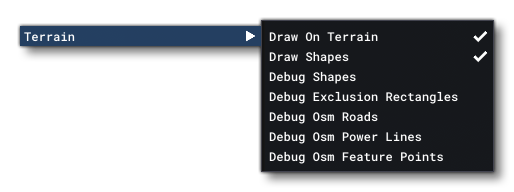
Hello @Claviateur , Did you empty your community folder before updating and
launching MSFS2020 ? Did you try to create a new project and reset the
settings of the devmode ? I had the same issue but it seems to have been auto
fixed for me but we are not sure what could be causing this… Regards, Boris
I have the same problem, actually all poly files (.xml, .shx, .shp & .dbf)
were erased from my source folder, and the scenery editor didn’t save any new
poly upon saving. EDIT: after a closer look it appears that all poly are now
saved inside the scene xml source file, and not anymore in a seperate set of
files. But still i have the same issue than to OP: not seeing polys rendition
directly in the scenery editor mode.
Can confirm vegetation polys have no visual effect in scenery editor for me
and for people I’ve talked to, but seems to work in the sim. Have checked Draw
Shapes. Will try resetting devmode, but not this week.
I’m not having issues. Vegetation polys work as do sliders. But I have noted a
serious lag in the visuals and if several types are in the same poly, the poly
will not display all the attributes. The solution there is to duplicate the
poly, and then change the attributes to single types for the duplicates… and
adjust the priorities if needed.
As reported by me previously, this occurs for me on any project previously
built in SU8 and then built in SU9. Sliders and Biome overrides do not appear
to do anything until you rebuild and then reload the whole project and then
the BGL. I am on Steam version.
Were you all using the beta?
Interesting point On my side, msfs store version, Was not in the beta Polygon
works ok
@Boris Steam version for me Was not happening in SU8 And is occurring in SU9
V1.25.5.0 and the following special versions V1.25.6.0 and V1.25.7.0 supplied
by ASOBO
I confirm that projects created and built with previous SUs produce this
glitch of polys not rendering the vegetation in Dev Mode but vegetation
appears when we place the package in Community folder and load MSFS. I would
even say that if we did not save any Shape file yet in a previously started
project, this glitch does not happen when we save our polys in a new shape
file in SU9.
Hi, Go to:
%LOCALAPPDATA%\Packages\Microsoft.FlightSimulator_8wekyb3d8bbwe\LocalState
Delete: DevMode.xml imgui.ini Load sim again. -- EDIT: Hi again, looking
deep, this worked fine only first time load after delete both files, but now
the issue still occurs in any project.
Same here. I need to build a new project if I want to place vegetation.
Not in SU9 beta. Game pass /store version.
Idem, yes, I have the exact same problem
Can’t confirm this for me. Able to place polys and see vegetation with a
project I made in SU8 and updated after SU9 came out so I could see trees
better with the debug tool. Also able to place polys and see vegetation with a
project I made from ADE off a stock BGL also from SU8
