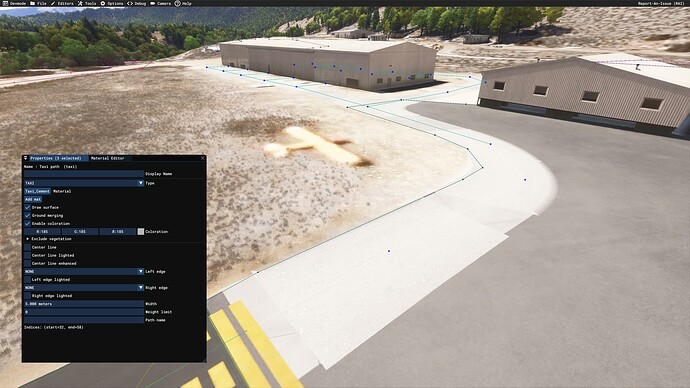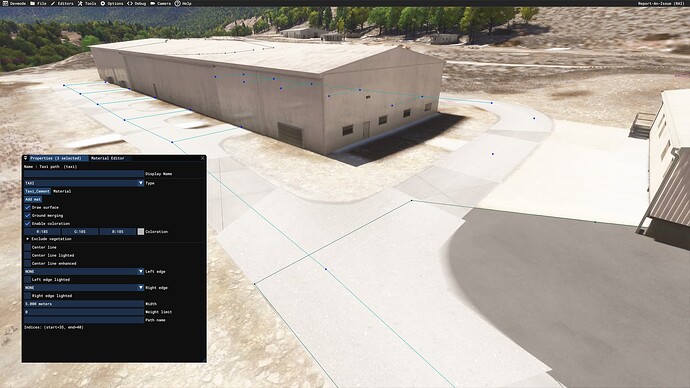Version: 1.2.4
Frequency: Consistently
Severity: Blocker
Marketplace package name: if applicable
Context: What package? fs-base-material-lib
Similar MSFS 2020 issue: N/A
Bug description: Whenever I lay down some Taxi paths it seems that I’m getting a combination of my material (ie. Taxi_Cement) and the default Taxi_Concrete in different spots. If I don’t add a new material then I’ll see lighter spots of the default material. It’s very noticeable and I don’t want to ship the airport.
Repro steps: Insert multiple TaxiwayPoint objects which create a Taxi path. Manipulate the points to create curves.
Attachments: