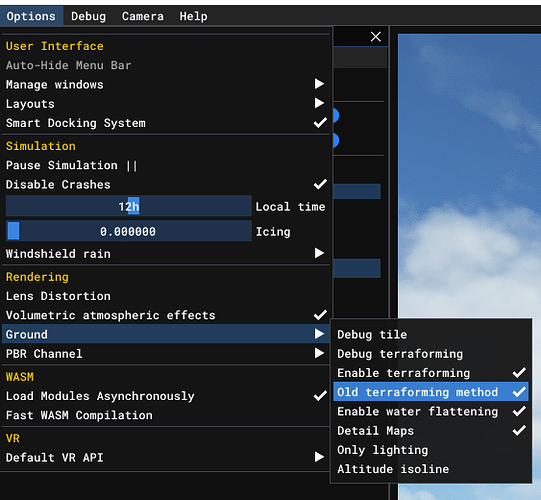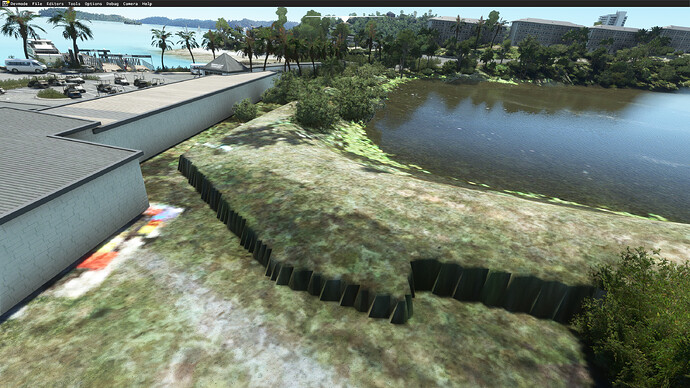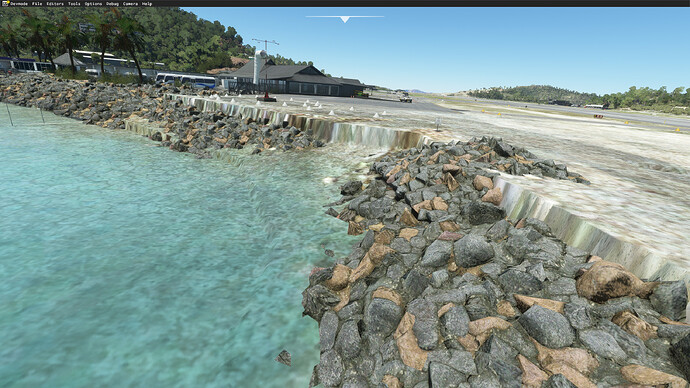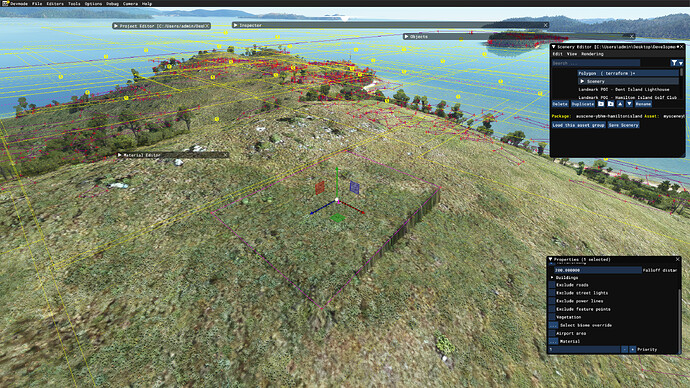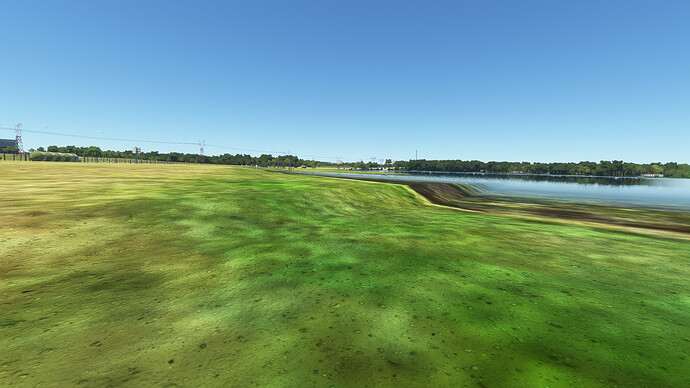hello, I’m having problems with terraforming It happens that the slopes are
seen with a lot of fall, this did not happen to me with the su11 version
changing the values of falloff distance doesn’t help much, Is this a bug in
this version of the sdk? Is there any
solution?
Hello @Feeble_Raven35 , This is an effect
of the new terraforming method. You can revert this by checking " Options"
" Ground" > " Old terraforming method " in the devmode menu. Don’t
forget to save & build
Edit : I apologize, I think this option is just visually. We are
investigating Regards, Boris
Do you mean the new terraforming method does not allow falloff, especially
when we try to blend one terraforming rectangle/poly into another?
Hi @Boris1 Thank you for your suggestion however I
can confirm that after a new build and restarting the simulator that the sharp
edges around the terraforms remain. It appears that falloff has little or no
influence anymore, I have attached a few screenshots from our project
(polygons with falloff) Please keep us updated if you find the cause and any
timelines for a fix. Cheers
Aaron
Hi @Boris1 . I notice other issue: the terraform
will break if there is a polygon inside of another polygon, regardless of the
falloff settings.
Hello @Feeble_Raven35
@StephB2i2L@auscene
I have posted a dedicated article on the subject:
/articles/15722/su12-information-about-
terraforming.html
Regards, Sylvain
Hello @StephB2i2L As I explained in the article
linked in my answer below, the falloff on overlapping shapes was never
functional except for the lowest priority one. But the resolution was low
enough for the transition to be smooth. Regards, Sylvain
Thanks for clarifying Sylvain, that’s appreciated and it was needed I guess.
What I don’t follow is why the lowest priority terraformer has the highest
influence on falloff. I would have thought that the falloff “priority” would
follow the overall priority…
Hi @FlyingRaccoon Thank you for the
clarification. I have run a few more tests and have noticed that the new
terraforming will also affect any product that uses DEM. For example Hamilton
Island uses 1m DEM (Rectangle Heightmaps Priority 0) so any additional
terraforming polygon will show a sharp falloff as the DEM is always the lowest
priority. If we proceed without the DEM the Island will lose some of the elev
detail and if we proceed without terraforming polygons then we will have
issues to creating flat areas. Hopefully you’re able to find a solution to
help manage this. Thanks for your help Aaron
It should also be noted that there are also now stepping issues where two DEM
rectangles meet. Used to they would blend together, but now it just results in
a step fall-off:
Unfortunately, another confirmation here, that the terraforming falloff is
broken. Unless there is something of a clear description of how to do a smooth
transition using the new terraforming method? Overlapping terraforms (with
falloff on the lowest priority) makes no difference to the sharp step effect-
its just duplicated. Just noting that the terraforming falloff was one of the
best features of the in-game editing capabilities. I really do hope it comes
back in its prior format, or at least embedded with the new higher resolution
terraforming method.
Hello @emilios, You will find more information here
: /articles/15722/su12-information-about-
terraforming.html
Regards, Boris
@auscene@rotornut44
, What if you use this workarround ? /articles/15722/su12-information-about-
terraforming.html
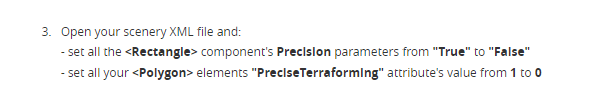 Regards, Boris
Regards, Boris
Thanks @Boris1 , i ll keep an eye for any updates.
btw, despite the obvious falloff issue, the new technique appears
significantly better in terms of fidelity and visuals. The terraforms are
sharp and load fast.
Yes. That’s the workaround I have been using, which blends fine since it’s the
old system. I just cant use the benefits of the new system since any seam
between two DEM tiles now has a sharp fall-off crossing some of my runways.
Sorry for the bump. Is that link private by any chance? I can’t access to that link