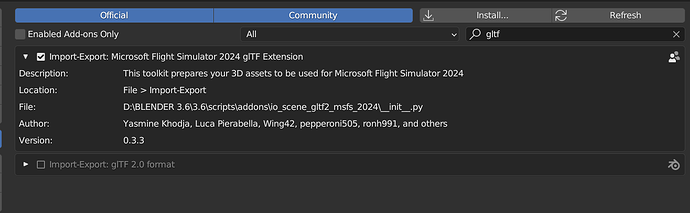I’m having trouble exporting textures through blender. everything is ok in blender and export, but in fs2024 it doesn’t read the textures, how to solve it? It’s in 64x64, png, all ok, but it doesn’t work. I appreciate the help.
Currently the 2024 Blender exporter is a little broken with texture exports, up to and including COMP textures. I recommend using a 2020 exporter for now and waiting for an official update. There are some Forks being worked on right now that fix this issue @DA40CGDFQ, but overall it’s too unstable right now for texture exporting.
What do you mean doesn’t work - are you gettig pink checkerboard? are you getting errors in the sim build? You don’t give us much information to help you. Currently the only thing that seems to be a problem is COMP or ORM textures. The second texture slot.
I have the pink checkerboard. I have no compilation or export errors. I use Blender 2.83 and everything works very well in both 2020 and 2024 (except textures), but the albedo textures, when added and exported, have the pink checkerboard, this only in 2024.
I have the pink checkerboard. I have no compilation or export errors. I use Blender 2.83 and everything works very well in both 2020 and 2024 (except textures), but the albedo textures, when added and exported, have the pink checkerboard, this only in 2024.
The 2024 exporter does not work with 2.83 - only 3.3+ so most likely that may be your issue. You should download 3.3 or better yet 3.6 and test that.
I tried with 3.3 as well and the 2024 exporter, but it doesn’t work. In the image you can see that the plugin that comes with the sdk is checked, but even so, the option to export gltf does not appear, when checking the plugin below (which in the image is unchecked) the gltf exporter appears, but even so, the texture does not appear in the sim.
Are you generating an XML file for your texture?
yes, but even after selecting it, the exporter works and the build too, but the texture is checkered in pink, so it doesn’t work either.
Sorry, ignore that! I missed the part of the post where you said that. You do need it on though. See my now edited post
You can’t uncheck the core export code. Leave that enabled
I just saw that the XML is not being generated. But I didn’t find this information in the Blender export. How do I generate this file?
It’s supposed to export one when you do a gltf export, but it doesnt seem to be working right now. If you open a 2020 project in 2024, it should prompt you to upgrade, and will generate XMLs for all current textures in your project. If you are adding a new model, you will have to do it manually for now.
SDK page for more info on this XML can be found here:
https://docs.flightsimulator.com/msfs2024/html/5_Content_Configuration/Textures/Texture_XML_Properties.htm?rhhlterm=bitmapconfiguration&rhsearch=bitmapconfiguration
A few examples of what the XML content should be:
EGH2-PROPERTYACC_ALBD.png.xml
<BitmapConfiguration>
<BitmapSlot>MTL_BITMAP_DECAL0</BitmapSlot>
</BitmapConfiguration>
EGH2-PROPERTYACC_COMP.png.xml
<BitmapConfiguration>
<BitmapSlot>MTL_BITMAP_METAL_ROUGH_AO</BitmapSlot>
<ForceNoAlpha>true</ForceNoAlpha>
</BitmapConfiguration>
EGH2-PROPERTYACC_EMIS.png.xml
<BitmapConfiguration>
<BitmapSlot>MTL_BITMAP_EMISSIVE</BitmapSlot>
</BitmapConfiguration>
EGH2-PROPERTYACC_NORM.png.xml
<BitmapConfiguration>
<BitmapSlot>MTL_BITMAP_NORMAL</BitmapSlot>
</BitmapConfiguration>
It is very strange that no one other than me is reporting this problem. I did two procedures. The first one I did through the SDK (upgrading an old library, from msfs2020) the XML file is generated, and it is the same as the one done manually. In both cases the texture does not work and the checkerboard appears.
Same problem here
Is this still an issue with the latest exporter from the core download 0.9.3?
new version is 0.3.4
Same issue here.