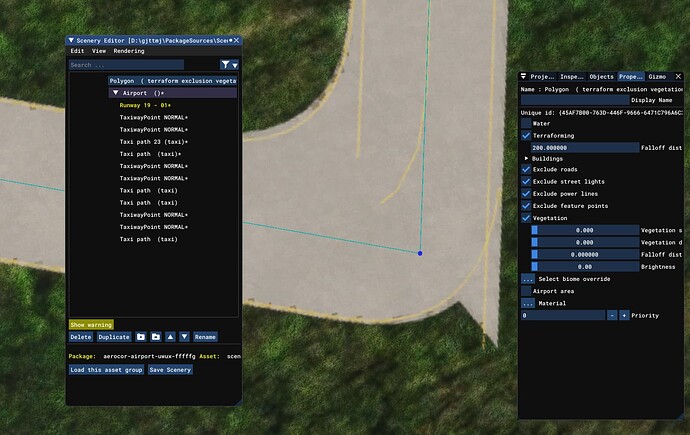hello everyone, when I draw taxiways on turns, incomprehensible sections appear on my edge, and if I put lines in the center and on the sides of the rd on turns and contact with another rd, they behave incomprehensibly, what should I do?
Hi there,
Welcome to devsupport. You may want to edit your first post (click the pencil icon) and move this thread to the blue Airports & Sceneries sugcategory so that other people can more easily search on this in the future.
To answer your question, the straight lines on the sides of your taxiway that don’t follow the turn are because of the 90° turn you added. Paths around rounded corners should have multiple TaxiwayPoints, not just one. You have edges turned on on your TaxiwayPaths, and those edges are conforming to your 90° turn. If you added in more points around that turn, it would look better. A curve like the one in that screenshot should probably have ~5 TaxiwayPoints on it.
That being said, those edges never look good, in my opinion. I always turn them off and manually draw them in using PaintedLines. The AI system that draws the world also uses PaintedLines and doesn’t use the edge property.
I know this is not a World Hub question, but within the World Hub, we are asked to set taxi path type to “PATH” instead of “TAXI.” In this setting, it won’t draw the surface, but will draw the lines and lights, if you have those checked, and will also allow AI pathing. To draw the surface, they ask us to use aprons instead.
But if you choose to continue using “TAXI:”
In this case, your angle is slightly over 90°, which can cause artifacts like this. You might just fix the angle a bit. I’ve also found that changing the taxiway width of one of the segments can fix this (but might cause downstream issues), or as said above, create a few additional nodes to round the corner off.