I am unable to install latest SDK due to it saying that the setup has ended
prematurely. Has someone ever encountered this and if so how did you guys fix
it? 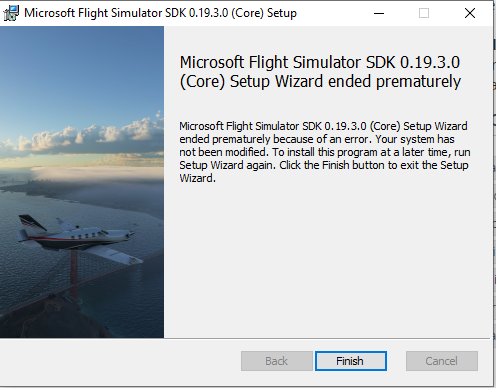
Did you go through the uninstall process before installing new? It always
helped me to uninstall first. All 3 parts. → core, docs, samples (and any
other parts like xbox)
Hi @DA40CGDFQ, I tried uninstalling from the
control panel which did not work, then I tried uninstalling it manually and it
still did not work.
Hello @vikingnope , Where is the MSI installer
located ? What’s your version of windows ? Regards, Boris
Hi @Boris1 , The MSI Installer is in the Downloads
and I am using Windows 10 Pro 21H1
@vikingnope , On a different comment, you said
" I tried uninstalling from the control panel which did not work, then I
tried uninstalling it manually and it still did not work " What you mean by
“it did not work” ? What was the error message ? Are you having issue
uninstalling/installing others applications or it’s just this one?
Seems like a Windows issue. I fixed it by installing it on a VM then copying
it to my local machine.
Thanks for the feedback ![]()
@Boris , When I go to uninstall from the control panel it says it is
preparing to uninstall then leaves but it is still there in the control panel
and I can still see the file of where it is installed, with other files in it.
Then when I removed the files manually the installation still said the same
error. I also found this in event
viewer:
forcefully uninstall SDK version 18 but I am still unable to install the
latest SDK
@vikingnope I think this is more related to your system than the MSI I suggest
you activate your copy of Windows first, then you can create a session with
administrative privileges to try if it is better. Since you are using a
professional edition, some policies / services may have been disabled.
Regards, Boris
@Boris1 I think it does have to do with my system, it shouldn’t have anything
to do with the windows activation as I have had this PC for over a year now.
Probably some windows update which broke something as usual. Will wait a few
days for Windows 11 22H2 to release then I will update to Windows 11 and see
if the issue is fixed. EDIT: I have a Windows 11 VM and when trying to install
it there it worked so I am probably right that Windows broke something. I
fixed it now by installing it on the VM and copying it locally.