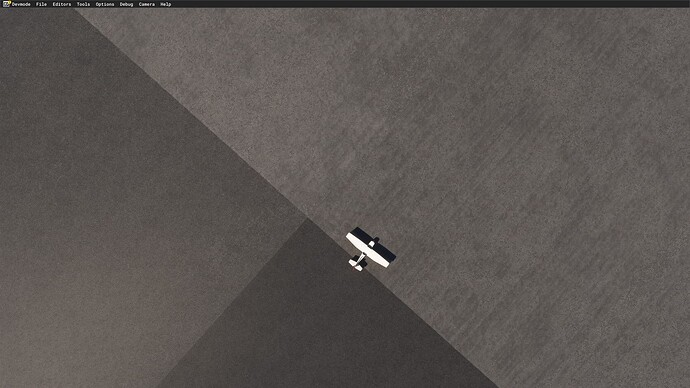I am making a large projected mesh for my EKCH Copenhagen Airport package and I texture and map everything in 3ds. I try to limit the number of textures for performance reasons, and it seems that using vertex color is a good way to create color variation and at the same time keep the number of textures down. The screenshot shows a test projected mesh with four asphalt color shades using vertex color, only one asphalt texture. In relation to performance, is extensive use of vertex color for large projected meshes a recommended method? The documentation says that using vertex color is “essentially free.”
1 Like
Hello @SimNord ,
I wouldn’t say that using vertex color is entirely free of limitations, but in normal usage and even for large projects like this one, I’m quite confident that you won’t encounter any performance issues. Of course, using vertex color over textures is always preferable when possible.
Regards,
Boris
How do you achieve this? I’ve tried it before with no success. Do you need to subdivide each plane to apply the colors effectively?
Yes, this is a plane with four polygons with four different shades of grey applied to them. You need to apply a “Vertex paint” modifier to the plane before you apply colors.
This topic was automatically closed 30 days after the last reply. New replies are no longer allowed.