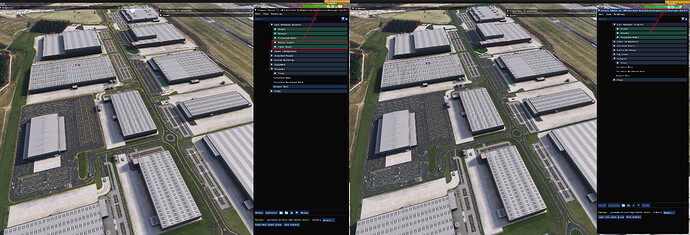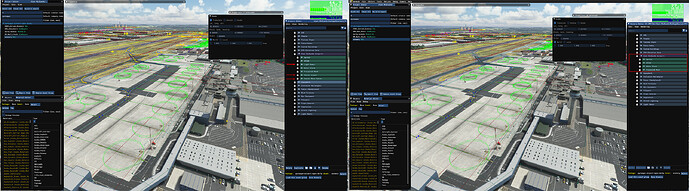Looks like Vector based tools are coming at a hefty price. I’ve got quite a
few now placed around the airport and they are causing incredible losses in
performance. I am 100% positive it has nothing to do with the objects that
were placed with these tools since these are Bush02/Fence_Grilling02_Green)
from the base library and my custom street lights about 150 faces each with an
additional LOD of 30-ish faces and 0 mats (vertex color). Anybody having the
same issue?
@Boris1
@FlyingRaccoon hi guys, any comments on this?
Hello @pyreegue , I need to do some tests but I
haven’t had time yet. I will get back to you soon. Regards, Boris
Hi @pyreegue , Do you have the same behavior when
your scenery is not loaded via the project editor but via the community folder
? Regards, Boris
@Boris1 Yes, tested that as well. Same behaviour,
especially prominent when looking directly towards those rows.
Hello @pyreegue , We are investigating this but to
make sure we are looking at the same issue, can you send us your project
please ? You can provide us a light version project as long as it reproduces
the same behavior as your main one. See [3) Provide Private
Content](https://devsupport.flightsimulator.com/articles/5483/how-to-report-a-
bug-or-crash.html). Thank you, Regards, Boris
Thank you @pyreegue for the project ![]() I created a ticket on our backlog. I
I created a ticket on our backlog. I
will keep you updated as soon as I know more, Regards, Boris
Hi there, @Boris1 Would like to ask if there are any
updates on this issue? Vector based tools are still causing a huge strain on
CPU.
Hi @pyreegue , I’m afraid I have no news to share
on this at the moment but this is tracked in our backlog. Regards, Boris
@Boris1 I think we found the issue (or at least the
one that effects performance). When you place a vector placement object, it
will not respect the LOD minimum size of 0.5, where it should de-spawn the
object by default. The LOD debug says it should be, but you can see clearly in
this video that the engine just doesn’t despawn. This is causing a lot of
problems with performance in larger airports. We have started to switch back
to static scenery placement, as the performance hit is too great to reliably
use vector placement in a large scenery scenario.
https://www.youtube.com/watch?v=NYdB34wyzZQ In this video, you can see two
different objects: the default 1m test box and a custom bush of ours. For ease
of viewing, I have set my Object Level of Detail Range to 10%. Some placed
individually and the others as Vector Placement. The box has no LODs, and the
bush has 4 LODs. In the debug LOD viewer, the normally placed objects start at
0 and go to 3 for the bush, then despawn at the x0.5 Screen size. The Vector
Placement Debug seems to go to 4 (1 for the Box), showing it as despawned;
however, this does not happen. There is a hard limit of approximately 30
kilometers, at which point the Vector Placement is then despawned. The issue
is vector placement objects inside this 30km radius are always being rendered
by the game engine.
We have experienced this too, have noticed too that if you’re using something
fast. like the F18 it appears to get stuck in a lower LOD than it should. Hope
we can get this fixed as placing fences again piece by piece is such a tedious
process and super time consuming too when some stretches of fencing is over
1Km long.
Hi, Thanks everybody for the feedback ! It allows us to find the bug, far fade
distance wasn’t correct. It should be fixed in the next update. Regards,
Xavier
Thanks for that, Ill post another bug report on the Vector Placement sticking
on the last low detail LOD when it should be switching the high LOD as Impulse
Simulations have stated.
Hi guys,
We noticed this didnt make the release notes for the beta, is this fix going to be in the SU13 Release?
Just trying to plan a little bit with our projects.