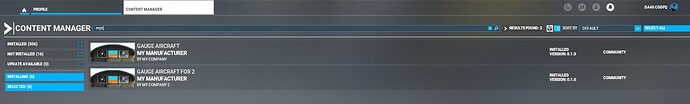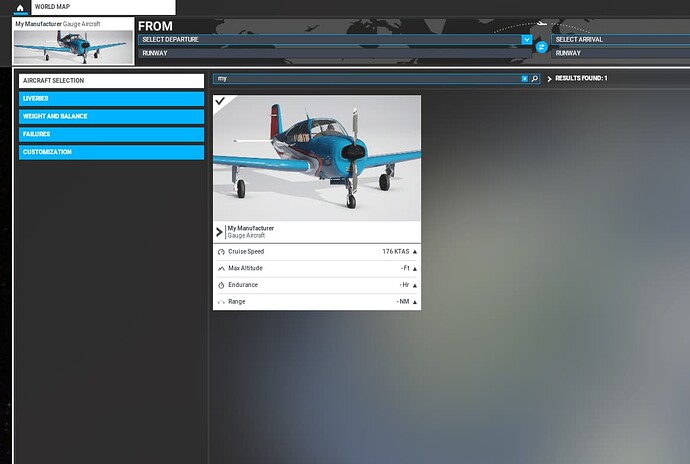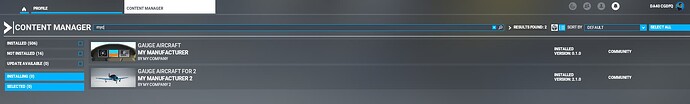I am trying to understand how the VFS works and would like to determine some rules. Let’s start with a Community Aircraft addon.
We know there can be conflicts if you don’t name folders properly. But what are the rules?
In my testing, I am using the GaugeAircraft sample.
I copy the GaugeAircraft to my Projects folder. I then make a copy of that entire folder. I now have two projects with the same data.
I am going to pretend to be two devs making the same aircraft. MyCompany and MyCompany2 making the GaugeAircraft by the same manufacturer My Manufacturer.
After all same aircraft so that can’t change.
I change the project data with the in sim project editor. I change the company name to Mycompany2 on the GaugeAirtcraft - Copy project.
I also change the creator from My Company to “My Company 2” and Change the Title to “Gauge Aircraft for 2”
I build and Export both projects to the Community folder.
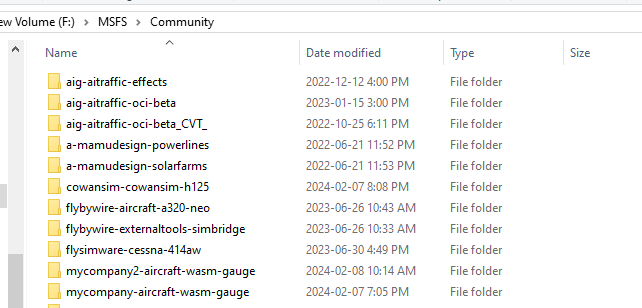
BTW there is a bug when you change the company name and that modifies the fullname. Some of the thumbnails are deleted in the MarketPlaceData folder, but are still cached in the project.
The build console shows missing thumbnail, how ever looking at the project window - all are there.
You must manually copy the thumbnails back to the MarketPlaceData folder.
I close the sim, copy the community folder files to the MSFS Community folder as two separate addons.
I open the sim and look at the content manager, I see two addons My Company and My Company 2 - as expected.
I open the VFS and see two add-on mountpoints for those two addons.
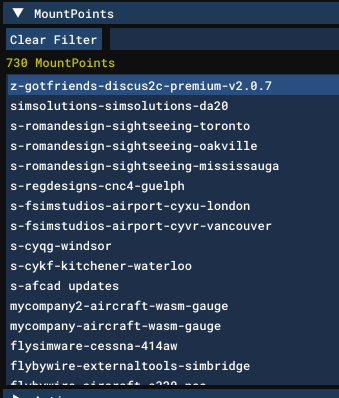
I open the World Map and go to Select Aircraft - I see only one add-on - and this is expected as both addons have the same sub-folder under SimObjetcs/airplanes
MyCompany_Gauge_Aircraft
The aircraft that shows is the one from My Company.
Now what do I need to change? - understanding that these two companies are making the same aircraft.
I will change the company name on the SimObjects/airplanes sub folder from MyCompany_Gauge_Aircraft to MyCompany2_Gauge_Aircraft on the MyCompany2 project.
Build and export the mycompany2 project - close the sim, erase the previous mycompany2 community folder and copy in the new updated one.
Start the sim. Open content manager and VFS find two separate addons as before. Open the World Map Aircraft selector.
Only one add on, it’s My Company on not My Company 2
This is the confusing part I do not know what to change to make the addon unique, Or is there a bug in the World Map aircraft listing of aircraft addons?
I figured if the manifest.json file has data in it that make the addon unique that would be enough. However changing the version, title, sellerid and thumbnail.jpg did nothing.