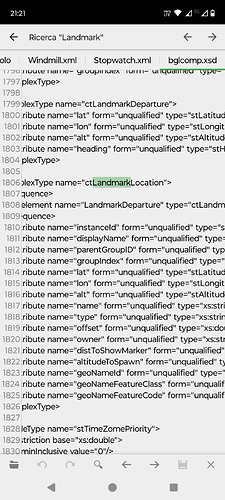I’m adding points of interests and cities into my scenery. I used the LandmarkLocation object to define these landmarks. I haven’t found any content on how to make them visible to the pilots. I do know that they will show up on the World Map, but I’m more interested in the pilot seeing them if they have visibility turned on.
I did a chatGPT query and it mentioned adding more attributes to the XML tag. It sounds logical, but whenever I run the build I then get certain errors. Overall it looks like a parsing issue:
ERROR: line=1966, col=304, The attribute ‘visibleInCockpit’ on the element ‘LandmarkLocation’ is not defined in the DTD/Schema.
ERROR: #C2309 isAirport is NOT a valid token!
ERROR: #C2309 visibleInWorldMap is NOT a valid token!
ERROR: #C2309 visibleInCockpit is NOT a valid token!
Here’s the XML object:
<LandmarkLocation
instanceId="{34118FFC-59E7-4D34-91A7-997DBB59DADD}"
type="POI"
name="Vault Toilets"
owner="tabletop ANDROID"
lat="39.08932751672920"
lon="-109.10380405483563"
alt="1323.07721614185721"
offset="0.000000"
altType="AGL"
isAirport="FALSE"
visibleInWorldMap="TRUE"
visibleInCockpit="TRUE"
/>
It’s clear to me that this was one of those instances were GPT gave me bad information. I can also see that these attributes are not defined in the SDK. Scenery Editor Object XML Properties With that said is there a way to display a marker for LandmarkLocation objects?