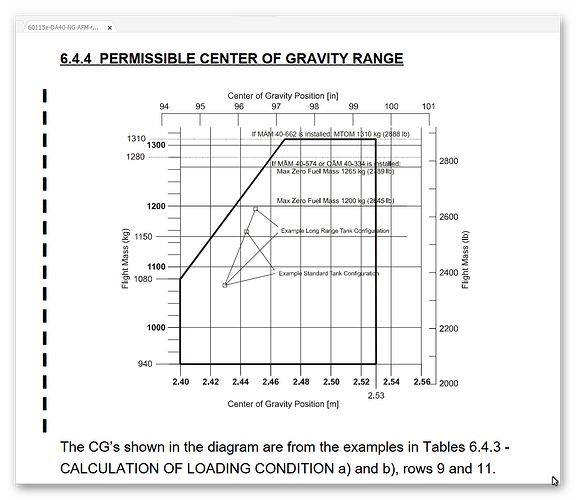(sorry long post) The weight and balance screen(widget) shows the Fuel amount
that includes the unusable fuel. The definition of the cfg for fuel is that
you have the fuel tank CAPACITY and unusable as the values. (is this correct?)
if this is correct then the display in the Weight and Balance is incorrect and
should show the usable fuel as the value (capacity minus the unusable). The
empty weight definition is airframe plus oil plus unusable fuel. You cannot
add in the unusable fuel again as you fuel up the aircraft. Even your default
DA40 uses this cfg as 14 gal usable and 1 gal unusable is shown in the cfg,
while the POH has 15 gal capacity with 1 gal unusable. When you fly you
calculate your weight and balance for two scenarios, Take-off weight and then
zero fuel weight. This is a simple calculation, where you subtract the weight
of the fuel and subtract the moment of that fuel weight. compute_aero_center=0
(Zero fuel moment) / (zero fuel weight of aircraft) = zero fuel CG this is
basically a straight line in the graph of CG - like shown in the POH.
Look at your DA40NG and load it
up in two scenarios, a) 1 pilot only b) 4 people and some baggage. now do the
zero fuel check in the weight and balance screen. The POH shows that the CG
will move forward (towards the nose), no matter how the aircraft is loaded.
However this is not the case when you use the W&B; screen. in scenario b) -
works correctly for a). scenario a) full fuel
a) zero fuel
Scenario b) full
fuel
b) zero fuel
In scenario b) I should be able
to make the CG with in limits by removing fuel, as you can see the CG goes out
of spec with fuel removed. I believe this is not correct.
Hello @DA40CGDFQ Just a quick message to let you
know we’re reviewing this issue. Regards, Sylvain
Hello @DA40CGDFQ Regarding the CG position issue,
you seem to have changed the empty CG position. It’s 17.2% MAC by default but
is 26.3% MAC in your pictures. Any reason for this? The CG behaves as expected
when changing fuel levels when you have the default setting. As for how the
unusable fuel is considered in weight calculation, our empty weight definition
does not include the unusable fuel and that explains what you see in the
Weight and Balance menu. Regards, Sylvain
That must be due to another bugin the CG window as I did not change anything
there. All I did was set the pilot wt and used the fuel slider. Now I did have
a different aircraft loaded before the DA40, But why would it keep an old CG
MAC %?? I am not at my sim until Wedneday, so will review then. But there is
something really wrong if it does not read the correct CG cfg data. Yes i was
in dev mode. Not sure if I used dev mode aircraft select (again that would be
bad if you don’t load the correct cfg data) or go back to the main menu and
selected the aircraft from the world screen. Your definition of empty weight
is not correct, it has unusable fuel in that weight. AND your DA40 cfg file
shows the “correct” way to have the cfg set up. Your W and B dialog/menu
screen/widget is incorrect if you have the cfg file use fuel capacity and
unusable fuel as per the SDK document description. PS edit: even if I did
change the MAC CG by mistake, this should not change the effect a zero fuel
weight CG calculation works. The fuel wt removal should move the CG forward,
not backward. This CG slider you have works as expected. The dev sets the CG
for an aircraft he models, then the user can modify this, and have the CG
setting based on a version of the aircraft he flies. Which would mean
different options added/removed and hence a change in the empty CG position.
(now that I understand it - this is a good feature) however it should not
affect the zero fuel calculation like I have shown. FUEL section cfg has fuel
capacity, it’s Usable Fuel amount in my opinion. Comma separated list of
values that defines the tank. List values are: z, x, y,
total_fuel_capacity , unusable_fuel_capacity (z, x, y) is offset from
the Datum Reference Point and in ft, and the fuel capacity values are
in Gallons. If any tank is not used, simply supply the list with all values
set to 0. pps: edit this would also change your new FUEL SYSTEM Tank.N
definition and the retreival of the FUEL XXXX CAPACITY simvars etc. the FSX
and ESP SDK documentation says the Fuel section is usable and unusable fuel.
(Even P3D)
Hello @DA40CGDFQ - If you ever achieve to repro
the issue with the empty CG slider not matching the cfg, let us know what the
repro steps are. - The Weight and Balance menu will always show the full tank
capacity and you will notice your engine will starve when the sliders reach
the unusable fuel level. The issue here is the aircraft weight will not match
the empty weight when you have reached the unusable fuel levels. As I said,
this has been forwarded to designers. - I’m not sure I agree on the fact the
empty CG position should have no influence on the fact removing fuel moves the
CG forward. Correct me if I’m wrong but it will depend on which side of the
current CG the fuel tank is. As our empty CG slider allows some drastic
modifications, if it ends up being behind your fuel tank, removing fuel will
bring the CG backwards. Regards, Sylvain
I have to disagree with the full tank capacity in the W and B menu. You can’t
remove that unusable fuel. That is the definition of Zero fuel weight, and the
definition of empty weight. Now in a GA it 6 or 12 pounds no real big deal, I
just think it’s wrong. I am not saying that changing empty weight does not
change the effect of W and B I am saying adding weight ie. passengers and
baggae to an aircraft with a specific W and B should not change how the fuel
weight reduction is displayed. That is what I am showing in my pics. All 4
pics are at the same empty weight. I addedd passengers and baggae. then did a
zero fuel weight test.| IRL pilots help me out here.
“I have to disagree with the full tank capacity in the W and B menu. You
can’t remove that unusable fuel. That is the definition of Zero fuel weight,
and the definition of empty weight. Now in a GA it 6 or 12 pounds no real big
deal, I just think it’s wrong.”
I’m not saying this is ok, I’m just describing how the current display works.
And as I said, I forwarded your feedback to designers. What would be the
correct display according to you? Showing the full capacity but the sliders
are locked at the unusable fuel level, matching the empty weight when this is
the case? Or showing only the usable fuel capacity?
“I am not saying that changing empty weight does not change the effect of W
and B I am saying adding weight ie. passengers and baggae to an aircraft with
a specific W and B should not change how the fuel weight reduction is
displayed.”
What do you mean by “how the fuel weight reduction is displayed” ? If you are
talking about the CG display, this is the global CG that is displayed, not
just empty. Is that what confuses you?
My suggestion is showing the useable fuel only as you cannot remove unusable
fuel. “how the fuel weight reduction” - by that I mean how the zero fuel
weight - is set. With the current implementation, zero fuel is empty tanks,
this is not correct. My aircraft has 0.5 gal in each tank unusable, the DA40NG
has 1 in each tank. So how does the user know where zero weight fuel is? they
would have to dig into the cfg? or the dev needs to specify this in the
manual. Just confusing for all. Also, how does a dev set where the wing root
and hence the MAC starts and ends. The SDK has this: Pos Apex Lon:
Longitudinal (z) distance of the wing apex - as measured at the centerline of
the aircraft - from the Datum Reference Point point in ft. This distance is
measured positive in the forward (aircraft nose) direction. IMPORTANT!
Currently not used in Microsoft Flight Simulator.
Ok, I got your point. I will add this to the feedback. Regarding the
longitudinal position of the wing, when compute_aero_center is set to 0, it’s
adjusted using aero_center_lift
@Nocturne will add a cross reference in the wing_pos_apex_lon description.
Regards, Sylvain
You know that the units is wrong, or am I missing something. percent over 100,
now the default A320 is -8.70, caravan -0.7, 747 -14.000 So its really feet
right? From 0,0,0 not -870% of MAC or -70% MAC or 1400% MAC if feet then the
25% MAC point is -0.7 feet from the 0,0,0 point?? Is there a vertical
component to this? I assume lateral is just default to zero feet. (I really do
appreciate you helping me understand this, thank you)
bug in recompile of aircraft changing CG data https://youtu.be/80IcBqwAm0I
Indeed it’s an offset in feet. It’s fixed in the upcoming SU10 doc. For the
vertical position adjustment, wing_pos_apex_vert is still relevant.