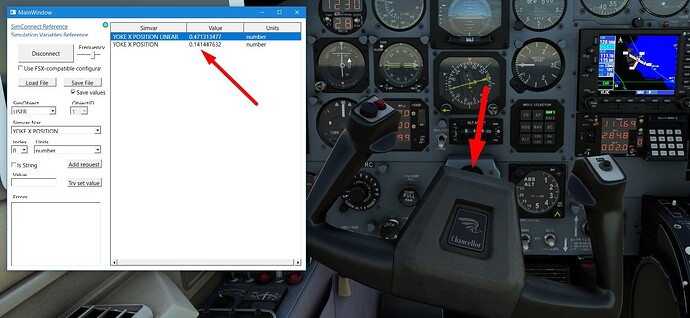I have a question and some info to share. Question. Why do you call the
sensitivity slider this name when in reality is it effects the linearity? The
aircraft cfg settings are in control of the sensitivity. Yes manipulating the
linearity will make it seem like the sensitivity has changed because you are
effecting the sensitivity based on controller position which is inconsistent
due to the arc you create and see in the graph. So this slider is really both
but you are changing the linearity which is not how controls work on an
aircraft or the hardware we purchase. By default hardware is linear and you
can see this in any controller graph. This makes inconsistency for how a
product would feel. I would suggest to make sure the linear is correct and
make a actual sensitivity controller that effects the setting the dev set in
the product incase users find they are not accurate or just do not like it.
But don’t mess with the linear control. This makes it not a simulator. When
testing the Honeycomb movement on the graph that shows the linear movement you
can see the graph is correct but in the sim the yoke animation is not
matching. So right now by default the sensitivity slider is much lower than
when the sim first released (because so many complaints) and this causes the
linearity to be off. You have to add 36% positive sensitivity to get the yoke
movement to match the sim animation or make the animation closer to linear.
Not possible to get linear. Summary: Make a sensitivity slider that effects
the cfg settings for all aircraft and get the controller linearity to be
accurate and not changeable.
Been saying that from the start - the amount of support issues it has caused
is just ridiculous, far too much ability for the end user to adjust how the
aircraft feels or even reverse the carefully-built curves in the flight model
and then say it doesn’t fly right!
This remind me this: [Remove the Control Delay Between Input and Simulator -
Needed for Realistic Flight Handling - Alpha/Beta Archive / Sim Update 4 Beta
Archive - Microsoft Flight Simulator
Forums](https://forums.flightsimulator.com/t/remove-the-control-delay-between-
input-and-simulator-needed-for-realistic-flight-handling/401622)
Couldn’t agree more. The way this is currently set up in the sim is
unacceptable. It’s impossible to have a linear setup. Linearity and
sensitivity should be separate. The OP is correct, it’s fundamental to a
simulator. In fact, I would argue this is the most fundamentally important
part of a simulator. Accurate control setup.
Controller linearity needs to be changeable by users because not all input
devices have linear input. An example is a rudder pedal that uses linear
sliding physical motion but rotates a circular potentiometer through a lever.
Unfortunately, the vast majority of end users would not know how to set their
curves accurately to counterbalance the behaviour of their rotary
potentiometer, so you end up with an ininite number of random setups based on
‘how the user feels’. If it is all set to linear, at least we have a solid
base upon which to build a simulation and provide support.
My 2c. Yes, perhaps rename ‘Sensitivity’ to ‘Response curve’. What I do know
is that using a typical joystick is so much more user-friendly when you
can flatten the centre of the curve, as is allowed in the current sim setup.
This may be because the 6" joystick is a substitute for the much longer
stick found in most real a/c and helos? I don’t use a yoke, so no opinion on
that.
Unless all joysticks and yokes suddenly come equipped with proper force
feedback I’m not sure there’s really a solution to this problem. If we had
good FFB built into the sim, and a new kind of openXR-like standard for it,
then I think removing all the adjustment controls and leaving them in the
hands of developers alone would work out mostly ok. The issue as I see it is
that the sim has to cater not just to different kinds of airplanes and user
preferences but also adapt to a huge variety of controllers, almost all of
them non-FFB and almost universally terrible. Case in point: Thrustmaster
Warthog vs Saitek/Logitech X52. Trying to move a warthog stick with its stock
spring in place is like trying to bend a pine tree. Users of that one tend to
adjust their curves to provide a lot more control response over a very short
throw distance because deflecting that stick past 50% for any length of time
is exhausting. Many of them even remove the main spring entirely to find
relief. The X52 on the other hand has the resistance of spaghetti. Users of
that stick would want less control authority near center as they’d be
constantly over-controlling and needing to correct after every deflection.
They’re unfortunately both hopelessly wrong, and permanently wrong, by design.
The 20 year old sidewinder FFB stick is sadly vastly superior to both, to say
nothing of Brunner’s modern kits. As Migman mentioned the short length of most
sticks is also a major issue for replicating many fighters and helicopters.
The reality is that every single spring based stick design is just totally
flawed from the start and the user’s choice of stick is something we have no
control over, so the more options users have to tune them into something they
can live with the better, but yeah, this makes it a nightmare for us. If the
aircraft responds correctly to maximum control deflection on any axis at any
speed and G-load then our job is done, in my opinion. How it handles between
zero deflection and full deflection is unfortunately their problem to sort
out.
I have CH pedals and I think they are created like how you explained and if
you watch a graph on how the range moves it’s fully linear. Or at least not
noticeable. In the sim right now this is noticeable and the reason for the
post. If you have an example product that is so bad you can see the range
speed up or slow down as it moves across the graph I would be curious. I have
my doubts. All hardware comes with a properties axis software that you can
load and check and I have never seen an axis controller that was not linear.
I have had more time to think and in addition to my other answer about input
devices not necessarily beeing linear I’d like to mention some other points.
A:Like ramasurinen mentions there are huge differences in the feel and
physical motions between devices. A yoke, an expensive combat flight stick, a
cheap beginner joystick and an xbox thumbstick need different settings to be
comfortable to use. Sometimes that can be smoothing around the center,
sometimes it can be a small deadzone, sometimes it can be a reduction in
overall overall input. B: Not everyone has the luxury of full range of motion
or fine motor control of arms, hands and fingers. From an accesibility point
of view, it would be a mistake to disable any control settings. C: We have two
types of sensitivity settings in the sim: The one called “sensitivity” which
could more accurately be renamed “linearity” from a math standpoint or
“exponential” which would be familiar for a radio control model pilot. The
second one is called “extreme deadzone”, which could more accurately be called
“overall sensitivity” or “multiplier”. It is not uncommon for games to use the
naming “sensitivity” for its linearity setting, but I agree that renaming
number 1 to “linearity” and number 2 to “sensitivity” would make their
functions more clear. I personally think renaming those two terms and giving
recommendations about settings would be beneficial, but removing control
settings would be a mistake. Personally, when I’m using an xbox controller I
prefer my to reduce the linearity instead of reducing the linear input
multiplication as that allows for fine control in most situations while
retaining max deflection for aerobatics or evasive maneuvers.
UPDATE: There is an undocumented variable called YOKE X POSITION LINEAR.
This was added by Asobo for the VR users. But not for all other controllers.
And this variable will allow the yoke animation to move linear as it should.
So they need to use this for all controllers so default planes will animate
correctly. I have no issue with keeping a linear slider. But to make an actual
sensitivity slider I would suggest to make the entire linear arc raise and
lower so this way the sensitivity not effecting the linear control and will be
accurate no matter what position this controller is at. Right now by mixing
these you are first making the standard YOKE X POSITION variable in accurate
and also making the aircraft fly inaccurate as well. As long as the dev
creates the air file/performance when the current sensitivity slider is
default which is -50% then all is good. But if a user alters this value too
much to fix the yoke animation the performance is way off. SUMMARY: Keep the
sensitivity slider but call it a linear slider and make it so at 0% it’s
actually true linear. Add a new slider for sensitivity and make it so it
raises and lowers the entire new linear graph. This way it actually adds and
removes sensitivity by percent no matter what position the controller is at at
any time. This would be considered and actual accurate sensitivity adjuster.
IMAGE: Here you can see when the linear yoke is at 47% the yoke position is
at 0.14%. Which also means the aircraft simulations is not getting 47% of
deflection. Only 0.14. So again this is why I am puzzled why the default is
making the linearity -50% in the first place.
I believe the new slider you’re asking for actually exists and is called
extremity deadzone. I had never tried it until today, so I thought it was
actually dead zone applied at extremities, but if you increase it above zero
instead of below zero it actually is a linear sensitivity change. It would be
great to have the name of that changed. I agree with the rest of this comment.
Hello everyone @Flysimware Unless you are in VR mode, the stick/yoke
animations in the cockpit (when using our handling templates) are driven by
the YOKE X/Y POSITION which is not linear (there is a YOKE X/Y POSITION LINEAR
one if you want to define your own template). So it’s a bit misleading but
there’s some additional curvature on the animation when this simvar is used,
which I think is inherited from previous Flight Simulator versions and we
added the linear version for VR as having a mismatch between visible and felt
position of controls was uncomfortable. Edit: well you found that out ![]() The
The
default profiles you find for a particular device are defined following its
manufacturer instructions and preferences. Most of the devices that are
supported by MSFS have followed this process and the manufacturer drives us on
how to adjust those profiles so that it gives the experience they think is the
best. That said, we understand that this process of providing a default
profile prepared by the manufacturer with a particular aircraft in mind can’t
cover all cases and will be inappropriate for some other aircraft. We have
planned improvements about this. Regards, Sylvain
@FlyingRaccoon Hi Sylvain, I believe the problem is not about a manufacturer
“best recommended” settings, or not exactly. Instead, the problem is that
FS2020 is using the filtered response curve for animations. The solution
should be quite easy though (eventually via a user setting if you don’t want
to break user habits / backward compat add-ons): - drive anims from physical
axis positions. - drive simulation from filtered response curves. It seems to
me these 2 could be entirely uncorrelated because one is only a visual
feedback loop (but an important one) whereas the other one is only affecting
precision/sensitivity input values. Also, like I’ve commented in my post
linked above, 3rd parties shouldn’t use any animation delay on axis controls:
this defeat the purpose an ruin the visual feedback loop, even more so in VR
where you don’t even see the physical controllers. Where it gets interesting
though is what about EFIS showing deflections: if these are control surface
deflections (ailerons, etc…), these are fine as they are because these are
actual surface actuated by anything possible (including inherent
delays/bias/scale). If these are yoke/joy positions (like in the A320 PFD),
this is fine too when using the same physical axis positions as those used for
anims! Jean-Luc
This doesn’t help if a user chooses to adjust the curves in a driver outside
the sim, eg: spad.next. I do that just because I want different settings for
some aircraft, and spad can automatically choose a different profile by
aircraft title.
@FlyingRaccoon Yes we use our own template
anyways because we have a yoke lock device. So these new variables are
excellent.
1. YOKE X POSITION LINEAR and YOKE Y POSITION LINEAR
This will now no longer confuse users when seeing the yoke move. So this now
makes the yoke mimic the control surfaces and is linear to the controller
movement. Now you guys should do the same for your default planes. Because
like in the image I shared 47% movement is only 14% on the yoke animation for
all default planes when using the default sensitivity in the sims controller
settings. Now that I have thought about this more I have come to realize maybe
we may need two types of sliders. And here is an example of how these would
work on the same graph. 1. Current slider called sensitivity needs to be
called something else like linearity slider as this alters the linearity which
to me is good for something that needs to change the ratio of the movement.
2. A new slider that is for effectiveness only. This only changes the overall
effectiveness and not the linearity. Also does not effect the animation. This
is the same as adjusting the effectiveness in the [FLIGHT_TUNING] of the
flight_model.cfg file. In general many games do use a linearity slider like
for racing games with brakes for example. That way you have less in the
beginning and more in the end. So this is important to keep a slider like
this. Because right now customers think this sensitivity slider ONLY an
overall effectiveness. Overall this will be less confusing and will be very
important and allow better realism for the sim.
From what you’re describing it seems as though the oddly named “extremity
deadzone” is the slider in point number 2. Positive values reduce the overall
effectiveness.
Hi @FlyingRaccoon,
I find that even using great hardware like Logitech and Honeycomb the non-linear method is still wrong. If you have a cable controlled aileron, the yoke movement will be linear. PMDG is also making it linear for there large aircraft. I started to use all Asobo handling templates and found this was never addressed. Can Asobo please just use linear or make an option for those devs that do or do not want it. By also making it linear when a user changes the sensitivity in the sim settings this will give them the non-linearity in both FD and visuals. No need to make the visuals not match the sim settings.
VR should not be the only one to see a smooth yoke movement through the entire travel and not non VR hardware. It’s annoying to see the yoke move slow and hardly move then speed up really fast. Causes the user confusion. I just don’t understand how these hardware companies would suggest this as it not a car game. This is not how cable controlled airplanes work and i would ask aircraft engineers not these Companies.