Building a scenery with SDK v0.21.0.0 does not spawn a Console displaying the
build process. A scenery file is created in the Package folder, but the object
does not appear in MSFS after the scenery file is moved to the Community file
and MSFS restarted.
Hello @jimjones , Did you build in game with the project editor or via
fspackagetool.exe ? Regards, Boris
In-game Project Editor was used. Thanks for your response. Jim
@jimjones I suspect that the console is hidden somewhere. Have you tried to
bring it up using the debug menu? 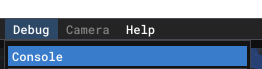
You can also reset the position of the console : - Close the sim - Open this
file with a text editor (notepad, visual studio code…) :
\Official\OneStore\fs-devmode\Edition\Layouts\DefaultLayout.ini
- Search [Window][Console] (Line 53) and update Pos=-2454,149 with
Pos=0,0 - Save the file and start the sim. - Once in the main menu, go
to " Options " > " Layouts " > " Load Default Layout "
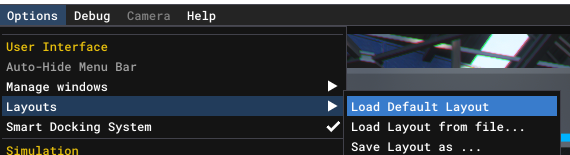 - Open the console by using the
- Open the console by using the
menu “Debug” > “Console” Is it better? Regards, Boris
Yes, repositionong the Console worked very well. Many thanks for your detailed
help. Now when Building, progress is shown in the Console. Since an error is
shown, it may be the reason the scenery does NOT show in the sim. The error
displayed is: MarketPlaceData |No Thumbnail It does not matter whether the
Default Thumbnail or my own (412 x 170) is used. Further assistance would be
appreciated. Thanks. Jim
Hello @jimjones , The MarketplaceData Thumbnail must have an exact size of
904x486px You can try to import one from our sample (let’s say
KaloAirport, in " %MSFS
SDK%/DevmodeProjects\Sceneries\AirportKALO\PackageDefinitions\mycompany-
airport-kalo-waterloo-sdk\MarketplaceData/Thumbnail.jpg ") And use the button
“Build marketplace Data” If it still doesn’t work, you can send me your
project, I will take a look at it. [See 3) Provide Private
Content](https://devsupport.flightsimulator.com/articles/5483/how-to-report-a-
bug-or-crash.html) Regards, Boris
A 904 x 496 thumbnail was created and attempted to be used. unsuccessfully b/c
the Inspector screen indicates a 412 x 170 thumbnail is mandatory . A better
explanation of the problem is needed and follows: The build runs (showing in
the Console a " NO thumbnail" error) using a 412 x 170 thumbnail, default or
created. The Inspector screen confirms that a 412 x 170 thumbnail is
mandatory. But the saved scenery will not appear in the sim because of an
incorrect thumbnail size. A contradictory situation! Thanks for your excellent
assistance. Jim