Hello, I am struggling to understand the concept of the windshield material
using 3DS, the documentation indicates this material should be set as
windshield + use a blend setting… however the SDK example DA62 it shows it
using windshield + mask setting… so there is a miss mach between example
and documentation… which one should be used? In addition, nothing specify /
explains if we should create a double sided or single side geometry to set be
used by the windshield material. The DA-62 example seems to be a single a side
geometry with back face culling enabled inside 3DS… I tried to replicate this
configuration for testing purposes and what happens is this: You get the
windshield rain effect only outside the aircraft, while the inside shows no
glass rendering… if you flip the Normals inwards , then you get the effects
working correctly inside the aircraft but all glass reflections externally are
lost. This doesn’t happen to the DA-62 so clearly something is missing on the
documentation or the example is done differently?. In addition, the
documentation (screenshot below) mentions the windshields materials also
supports Vertex Alpha values. Which I think it was applied to the DA-62
example looking at the rendering inside 3Ds results. However the documentation
explains the values for the Vertex Colors go from 0 to 1 **but 3DS only
supports integers from 0 to 255 for Vertex colours **therefore how you are
supposed to set these values when 3DS doesn’t allow you to enter them? (for
example, let’s say I want half intensity for scratches, so I want the Red
channel to be at 0.5 on some faces, this is not possible since the value 0.5
is invalid, it is either 0 or 1 or 2 to 255…) When you open the DA-62
example, and you select a windshield poly or face, the vertex colors are
showing no values, looks like they were set somehow between 0 and 1… and 3DS
then doesn’t display this data, so I am also unable to study how this was
done…
workflow for Windshield for 3DS is not explained correctly and as a result you
can get very weird result inside MSFS ( things like double scratches, rain
drops artefacts, etc)… there is lots of guess work here, so any extra
information would be very much appreciated. Kind Regards, Simbol
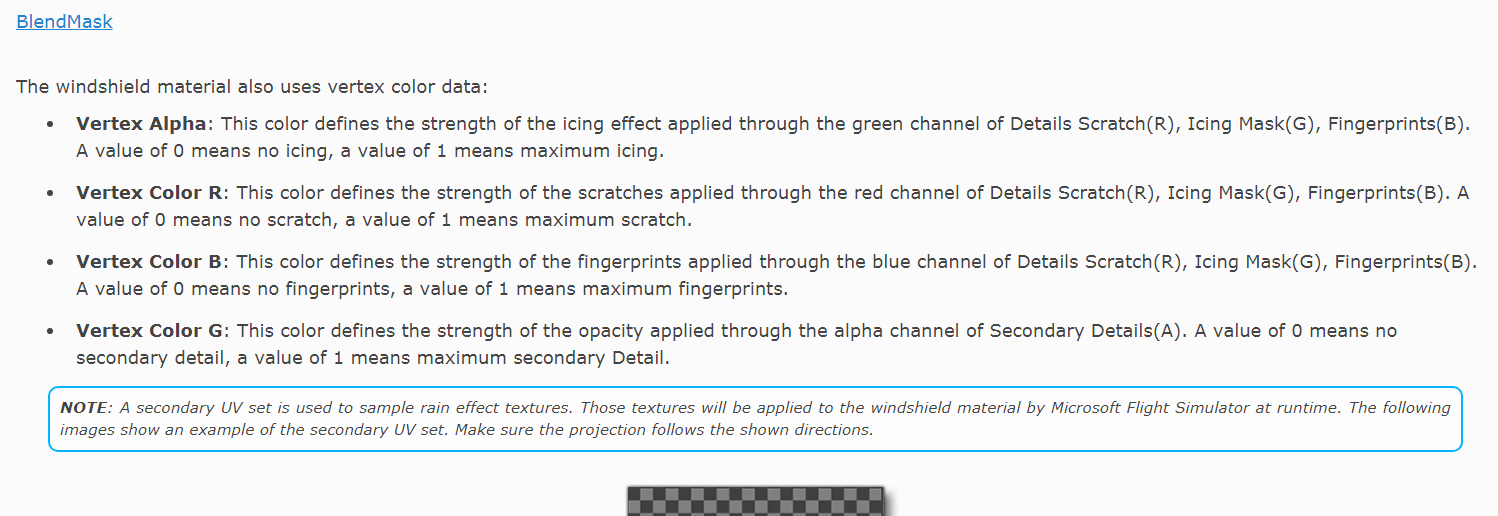
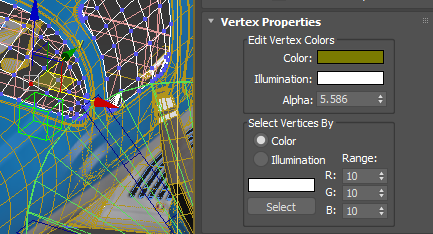 Regards, Sylvain
Regards, Sylvain