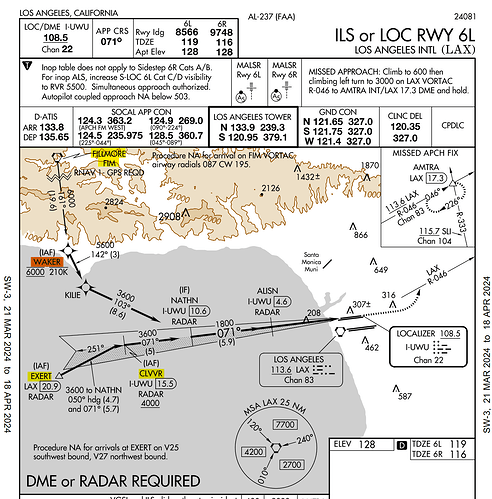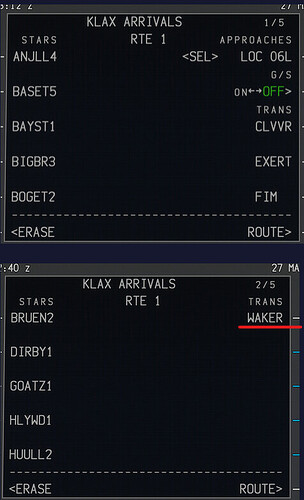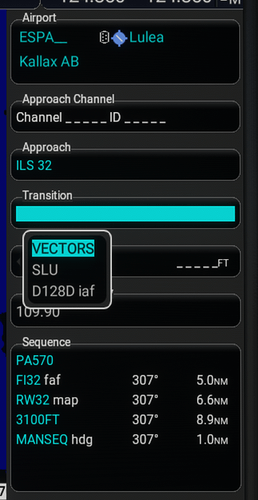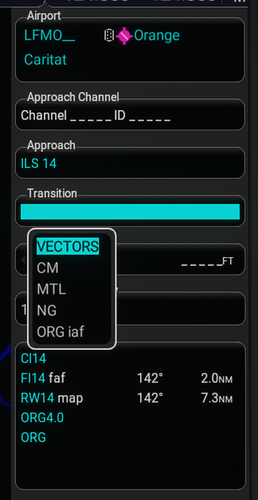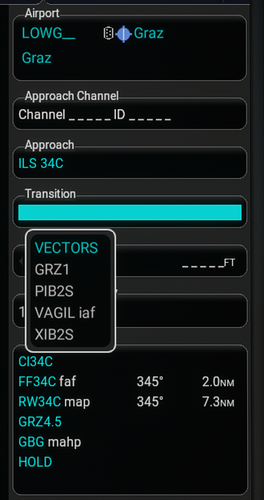There are a lot of wrong/not existing approach transitions included in the stock navdata.
Example:
- Airport-ICAO code: KLAX
- Approach: ILS06L
- Transition: FIM
FAA chart to this example:
FAA data source (AIRAC 2403):
SUSAP KLAXK2FI06L ACLVVR 010CLVVRK2PC0E A IF + 04000 18000 0 NS 324001705
SUSAP KLAXK2FI06L ACLVVR 020NATHNK2EA0EE B CF IUWUK2 2510012707100050PI + 03600 0 NS 324011705
SUSAP KLAXK2FI06L AEXERT 010EXERTK2EA0E A IF 18000 0 NS 324021107
SUSAP KLAXK2FI06L AEXERT 020 0 VI 0500 + 03600 0 NS 324032313
SUSAP KLAXK2FI06L AEXERT 030NATHNK2EA0EE B CF IUWUK2 2510012707100057PI + 03600 0 NS 324041705
SUSAP KLAXK2FI06L AFIM 010FIM K2D 0V IF 18000 0 PS 324051612
SUSAP KLAXK2FI06L AFIM 020WAKERK2EA0E A 020TF 06000 210 0-PS 324061705
SUSAP KLAXK2FI06L AFIM 030KILIEK2PC0E 010TF + 05600 0 PS 324071705
SUSAP KLAXK2FI06L AFIM 040NATHNK2EA0EE B 010TF IUWUK2 25100127 PI + 03600 0 PS 324082105
SUSAP KLAXK2FI06L I 010NATHNK2EA0E I IF IUWUK2 25100127 PI J 036000180018000 0 NS 324091705
SUSAP KLAXK2FI06L I 020ALISNK2PC0E F CF IUWUK2 2510006707100059PI H 0180001800 LAX K2D 0 NS 324102105
SUSAP KLAXK2FI06L I 030RW06LK2PG0GY M CF IUWUK2 2510001607100051PI 00168 -300 0 NS 324111602
SUSAP KLAXK2FI06L I 040 0 M CA 0710 + 00600 0 NS 324121412
SUSAP KLAXK2FI06L I 050AMTRAK2EA0EY CF LAX K2 0460017304600160D + 03000 0 NS 324131203
SUSAP KLAXK2FI06L I 060AMTRAK2EA0EE R HM 0460T010 + 03000 0 NS 324141107
Description:
According the charts and the FAA data (see above), there are three (3) approach-transition available:
- CLVVR
- EXERT
- FIM
But in the stock data exists four (4) approach-transitions:
- CLVVR
- EXERT
- WAKER
- FIM
It looks like, that you add all IAFs as transitions and thats not correct because as you see, there are only three available in real-life. The Garmin device add all IAFs as own transition, so in the Garmin devices you have really four (4) transitions
- CLVVR (iaf)
- EXERT (iaf)
- WAKER (iaf)
- FIM
… but thats a Garmin specificum only, which will be done by the Garmin device ifself (I have checked the Garmin data - no WAKER transition included in the Garmin data cycle 2403). Airliners (Boeing and Airbus FMC/S) don´t have this “feature” - they don´t “add” the IAFs as transition.
I have checked the stock data now and have seen, that this logic (IAFs = transition) is not reflected in the Garmin device, but through the data. The result of this logic (to add a “custom” transition in the stock data only to fit it for the Garmins) is, that you also see this “additional” transition in the airliner FMC/S - and thats not correct.
Here from the Garmin (stock data installed) - correct so far:
… but you see the WAKER transition also in the airliner FMC (here from the stock 787):
Again, there is no WAKER transition existing in real-life (see the FAA data and the FAA charts). This transition should ONLY be visible in the Garmin devices, because here - it´s correct.
Hope that helps to fix this issue,
Richard