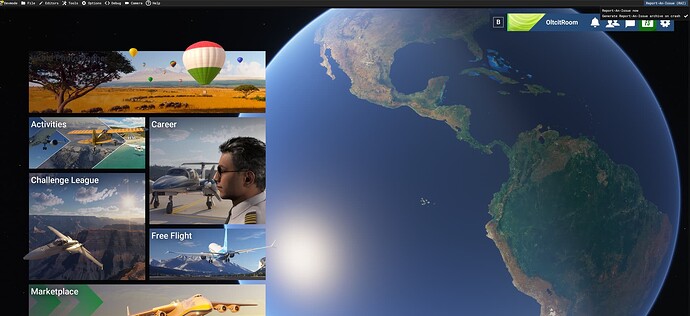Version: 1.0
Frequency: Every time
Severity: Blocker
(Low - quality of life, workflow optimization, rare enough to not impact production, etc…
High - critical but workarounds are available, important feature not working as expected, frequent enough to impact production
Blocker - prevents from working on the project, prevents from releasing the product)
Marketplace package name: if applicable
Context: LRIA - Iasi International
Similar MSFS 2020 issue: insert url here if applicable
Bug description: SDK crashes as soon as i add ground marks texture
Repro steps:
-First i started a new project from scratch. Added Airport information , Runway including all settings (rwy marks, edges ,ils etc) .Added stands ,created taxiway network with proper connectivity. As soon as i add ground textures for stand numbers or taxiway lines SDK crashes after saving , compiling (no errors) and re opening the project to continue working on it.
-I deleted everything and started the project again from scratch , this time i added the airport, runway and add taxiway lines texture. Again, the SDK crashes.
-Uninstalled the latest sdk version and installed the previous one- same thing
-Uninstalled sdk from my system and used the one from the servers-same thing
-Uninstalled the hole game and installed it again , opened the project and is crashing again.
-As soon as i remove any texture added to materialLib folder SDK works.
Attachments:
Please see attachment with the entire project
LRIA_Iasi_International.zip (586.7 KB)
My system Info: (if needed)
Windows 11 Pro
12th Gen Intel Core i9-12900K
Prime Z790-V AX mother board
DRAM 64Gb & 4000
NVIDIA GeForce RTX 3090 TI
Private attachments: Send a PM to @PrivateContent with the link to this topic and the link to download your content
Please let me know if you need any other information’s.
Best Regards
OltcitRoom