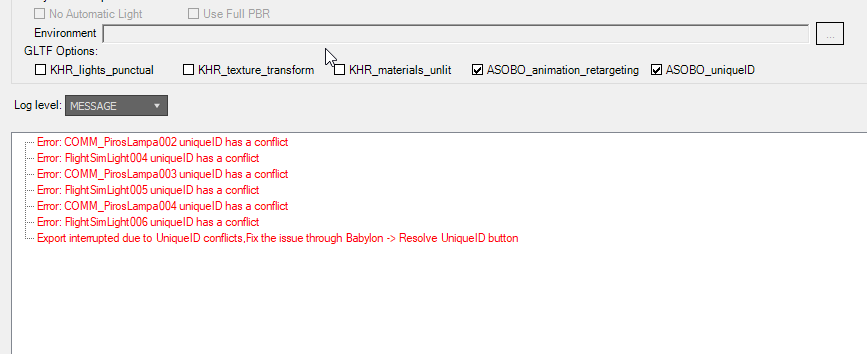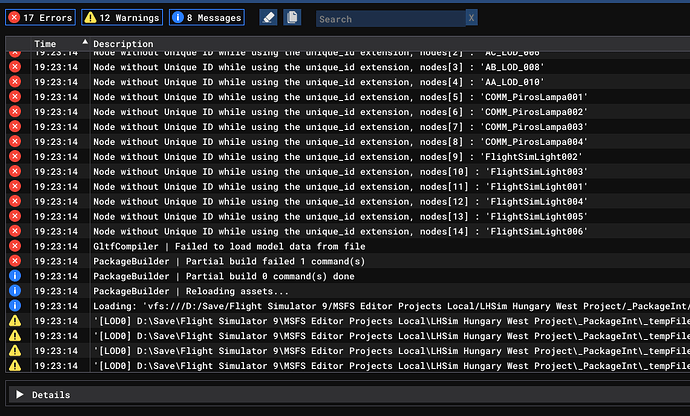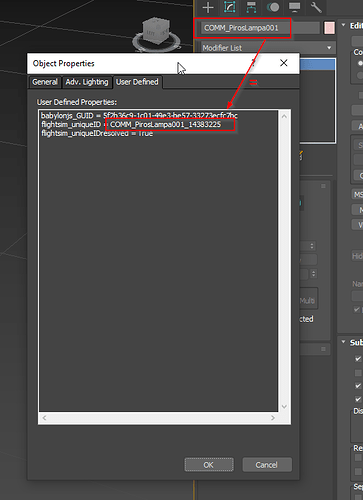Problem/Bug when duplicating parts in 3ds max. Duplicating meshes in 3dsmax
for any reason, leads to the error in exporting babylon UniqueID duplicated,
with the old SDK it never happened to me. Alessandro.
Hi, due to max API limitation copying an object keep the old GUID, that is
normal. However we released this tool that solve the issue automatically
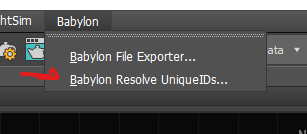
Hi! I have the same issue. I use the resolve tool, usually it works but now I
have a model that I am unable to solve with it. I switch off the
ASOBO_uniqueID but then I have error in the editor. I checked the properties
the GUIDs are different but it still cannot work. Any suggestion?
I created these objects with
Array tool. I did save and restart my 3DS max but the problem still persist.
I still have this issue with 0.20.5.0 with 3DS Max 2020. Every time I clone an
object I have Unique ID problem. I checked the properties. The GUID is
correctly changed to a different one after the “Resolve Unique ID” command but
the name (flightsim_uniqueid) is unchanged it is inherited from the original
object ! If I change the name manually the export works fine and the object is
updated in the sim. Unchecking the ASOBO_UniqueID in Babylon does not solve
the problem either then the error pops up in the editor.
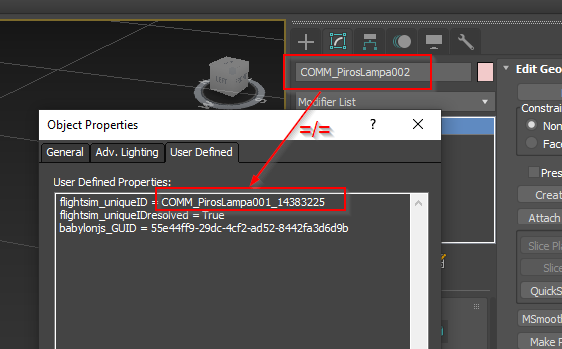
The problem happens if you duplicate an object that already had the
“flightsim_uniqueid_resolved = True” property, which was set by the “Resolve
unique ID” command, because you already ran it once so, apparently, the script
doesn’t try to resolve again an object that it considers to have been resolved
already. The solution that always works is: - Select ALL objects in the scene
- Right-click and Edit the Object Properties, it will show a blank page,
because multiple objects has been selected. - Just add a space, then press
back space to delete it. This will result in ALL custom properties being
cleared. - Choose “Resolve unique ID” again - Be sure to re-check again your
Babylon groups, sometimes they are lost after doing this procedure.
Thanks Umberto! Nice one! Although it is still a bug so I think it should be
corrected. Thank you for your kind support!
Thanks @virtuali
Hopefully, once this issue is resolved, Asobo will consider re-exporting ALL
their base, Deluxe & Premium aircraft with the Unique Identity bit set -
hopefully in the a future SU update. This will open up the possibility for the
Community to Modify (add to) these 1st generation models, that Asobo seems
uninterested in updating, The Community could really improve a lot of these
earlier Planes, that seem to have been abandoned as far as improvements are
concerned.
@FlyingRaccoon please check my scripts as we need these in the future.
@virtuali This helped. I wrote a couple scripts because you may want to only
execute on selected objects or if you do all of them you for sure do not want
to remove the GUID or you lose the animation. So these 2 new scripts only work
based on selected and only remove the Unique ID and ID Resolved. I also
included 2 more bonus scripts so you can have buttons for the animation group
window and babylon exporter window.
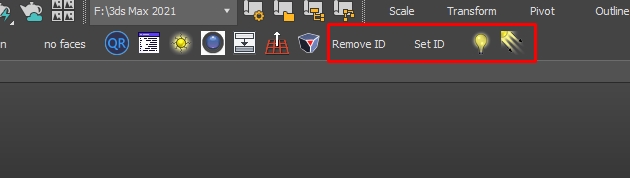 Scripts…
Scripts…
https://flysimware.com/website/help/flysimware_usermacros.zip Note: The
animation and exporter may need the number 96 changed. To confirm open the
listener and run the script normally from the babylon tool and see what the
number is and change this in the script. No change needed for the remove and
set ID scripts.
Thank you for this
Hi @Flysimware, I forwarded your message to the developer in charge of the
3dsmax plugin, Thank you ![]() Regards, Boris
Regards, Boris