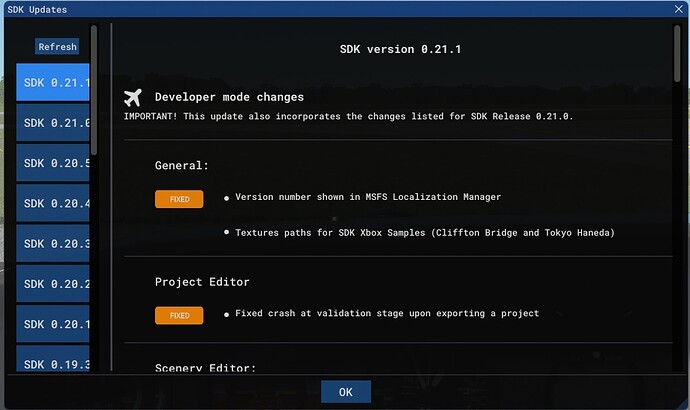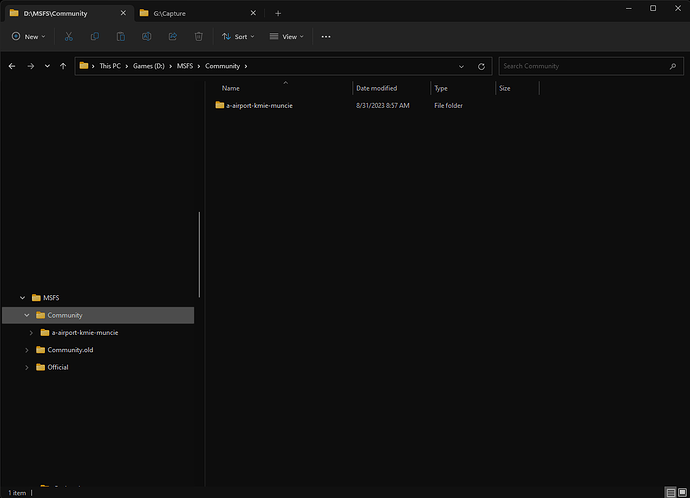Maybe I am missing something, however, I read through the SDK documents regarding my goals and cannot determine the absolute minimums needed to do what I want to do.
My Goal:
Revise an airport as follows:
- Remove two fuel (Starts) that don’t belong.
- Remove badly placed Beacon.
I do not want to recreate the entire airport. All other objects are acceptable.
If that 1&2 go well, I want to add missing buildings, proper fuel start, and some realistic parking spaces as I remember from working on this airport years ago.
Doing just the basics causes CTD when zooming into this airport from World Map.
STEPS:
Developer Mode. (SDK 0.21.1)
Start flight from a parking space.
New Project
Airport…
Add Exclusion Rectangle (for Beacon)
Add Airport (Exclude Starts)
Build without Errors.
Exit Developer Mode and sim. Copy Packages (airport directory) to Community folder. The only entry in my Community Directory:
Start Sim.
Select World Map, zoom in towards that airport. get CTD.
This is the airport XML:
The only True are:
excludeBeaconObjects=“TRUE”
deleteAllStarts=“TRUE”
All other settings are False.
<?xml version="1.0"?>
<FSData version="9.0">
<ExclusionRectangle displayName="Exclude Beacon" latitudeMinimum="40.23646413104872" latitudeMaximum="40.24096334368650" longitudeMinimum="-85.39247547584603" longitudeMaximum="-85.38659151561879" excludeBeaconObjects="TRUE"/>
<Airport displayName="Delaware County Rgnl Airport" groupIndex="1" groupID="1" groupGenerated="FALSE" region="Delaware County Rgnl" country="USA" state="Indiana" city="Muncie" name="Delaware County Rgnl Airport" ident="KMIE" lat="40.24264775044914" lon="-85.39517290870360" alt="285.29687405750155" magvar="0.000000" trafficScalar="1.000000" airportTestRadius="2000.00000000000000" applyFlatten="FALSE" isOnTIN="FALSE" tinColorCorrection="TRUE">
<Aprons/>
<PaintedElements/>
<ApronEdgeLights/>
<DeleteAirport deleteAllApproaches="FALSE" deleteAllApronLights="FALSE" deleteAllAprons="FALSE" deleteAllFrequencies="FALSE" deleteAllHelipads="FALSE" deleteAllRunways="FALSE" deleteAllStarts="TRUE" deleteAllTaxiways="FALSE" deleteAllVectorPlacement="FALSE" deleteAllBoundaryFences="FALSE" deleteAllJetways="FALSE" deleteAllControlTowers="FALSE" deleteAllDepartures="FALSE" deleteAllArrivals="FALSE" deleteAllPaintedElements="FALSE" deleteAllLightSupports="FALSE" deleteAllTaxiwaySigns="FALSE" deleteAllILSs="FALSE" deleteAllTerminalWaypoints="FALSE" deleteAllTerminalNDBs="FALSE"/>
</Airport>
</FSData>
Faulting application name: FlightSimulator.exe, version: 1.33.8.0, time stamp: 0x00000000
Faulting module name: FlightSimulator.exe, version: 1.33.8.0, time stamp: 0x00000000
Exception code: 0xc0000005
Fault offset: 0x0000000000eb9427
Faulting process id: 0x0x4F98
Faulting application start time: 0x0x1D9DC2476D65AEC
Faulting application path: C:\Program Files\WindowsApps\Microsoft.FlightSimulator_1.33.8.0_x64__8wekyb3d8bbwe\FlightSimulator.exe
Faulting module path: C:\Program Files\WindowsApps\Microsoft.FlightSimulator_1.33.8.0_x64__8wekyb3d8bbwe\FlightSimulator.exe
Report Id: c3638009-601c-4cc2-8c86-adbceb643f71
Faulting package full name: Microsoft.FlightSimulator_1.33.8.0_x64__8wekyb3d8bbwe
Faulting package-relative application ID: App