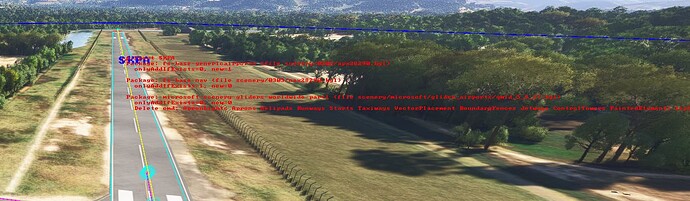It works in the built packages. But once the scenery editor is opened all the building appear no matter what, blocking me from seeing various things, that i’m working on.
Hello @SLH,
Do you have the same behavior with another project ?
We will need your project to check
See 3) Provide Private Content.
Regards,
Boris
My computer crashed while building this specific project. Then this issue appeared along with the entire ocean water not loading. I restarted the sim the ocean came back but i still had this issue. But deleting the sim’s scenery cache file fixed it. BUT I still have to build and reload the package in order for exclude building polygons to take effect. I don’t know if that’s by design or not.
I started a 2024 project today and noticed the same. I had to use a polygon combined with a exclusionrectangle. Somehow there were 2 types of autogen buildings/objects overlapping.
Hello @vpilotfs
would be interested in running some tests about this issue.
Could you share where you placed your polygon and exclusion rectangle?
For privacy reasons, you can send us a private message at @PrivateContent.
Regards,
Boris
Hi @Boris
I used it here as you suggested. I know the other topic was for 2020 ported content. But, I decided to just make a native 2024 version of that airport. I noticed the rectangle with exclude buildings wasn’t working. So I used exclusion rectangle (exclude all) along with a polygon. I had different behaviors/results:
RED - I added an exclusion rectangle along with a polygon and the autogen models were still visible in the editor. Once the package is built and placed in community, buildings are not there.
YELLOW - I used exclusion rectangle and it took care of a large autogen building, but there was a smaller one hiding under it. It went away with a polygon. Those changes were visible in the editor.
PURPLE - There is a line of trees that I could not eliminate. I used the polygon with 0% vegetation. I tried a couple more things with no success. I left the polygon hoping it is a bug and these will eventually disappear.
This is all with SKPA for MSFS 2024. I uploaded it last weekend to the MCP. If you don’t have access to it yet, you can probably replicate the behaviors in a new project.
I used a screenshot of Bing maps from my phone as I’m away from my computer.
Hello and sorry for the delay
- You should use a Rectangle with the “Exclude buildings” option checked to remove the autogenerated buildings in that area.
At this location there is indeed an issue with autogenerated buildings that spawn but also scenery objects (named Gen_Hangar_x) has been placed so you have to put two type of exclusion here :
- One “Rectangle” with “Exclude buildings” to exclude the autogenerated buildings (the small ones)
- One “Exclusion rectangle”
Since this has been placed by a package, you can use an Exclusion Rectangle to remove the trees (I think they individually placed the trees).
As for the remaining small bushes, those come from vector placement, so you can use the option in the airport properties to delete vector placements.
I agree this workflow is far from ideal when editing scenery, so I’ve logged a task to explore a better system in the future though I can’t give any ETA at this time.
Hope it helps,
Regards,
Boris
Hey @Boris Thanks for your reply.
BlockquoteSince this has been placed by a package, you can use an Exclusion Rectangle to remove the trees (I think they individually placed the trees).
Who (they?) placed these trees and Scenery Objects? What package are they part of?
Hello @vpilotfs ,
Using the debug airport “debug airport override”, I can say that it’s likely part of a package included in the game “microsoft-scenery-gliders-worldwide-part1” .
Regards,
Boris
Thanks for clarifying @Boris
Now I remember the announcement that glider airports were going to be handmade. But do you guys have a list of all the airports included in this?
I searched, but unfortunately I don’t have access to a list ![]()
You’ll likely have better luck checking the forums.
Regards,
Boris