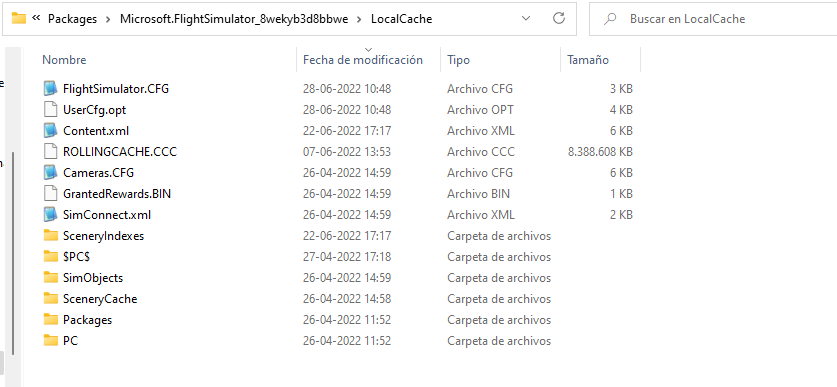It happens always. Selecting the Open Project option from the developer menu I
got a CTD. Sometimes I got a windows saying it is a memory problem and
sometimes I don´t get anything just the CTD. Here is my crash dump
[https://drive.google.com/file/d/1EjqMYe-YA4Ha4MaORRMx-
lGR2-8_rS/view?usp=sharing](https://drive.google.com/file/d/1EjqMYe-
YA4Ha4MaORRMx-lGlRR2-8_rS/view?usp=sharing) error
MSFS2020.jpgerror
2.jpgerror
3.jpg
Hello @NandoHer Please read the guidelines here:
[http://devsupport.flightsimulator.com/t/how-to-report-a-bug-or-
crash/77](https://devsupport.flightsimulator.com/t/how-to-report-a-bug-or-
crash/77) Your crash dump is a mini dump, not a full one so I can’t tell why
it’s crashing. Regards, Sylvain
@FlyingRaccoon
OK, here is the complete dump.
https://drive.google.com/file/d/1EkliFL3mQlMf52OdaUs1K7I7b8DfeQuR/view?usp=sharing
Thanks!
Thanks @NandoHer This is one of the CTD the
engine team is working on as we speak. Does opening your project produce a
crash on a regular basis? If so, we would be interested to get your project
sources so we can try to reproduce this particular crash here. (You can submit
a link through a private comment) Also you can try to switch to DX12 as some
users reported this kind of CTD were less prone to occur. Regards, Sylvain
@FlyingRaccoon, yes it happens always. It is not related to the project
source, because it happens once I select the “Open project” option in the
developer menu. (I can’t even get the chance to select a project). I changed
to DX12 and it is working now!
Hello @NandoHer
@Claviateur
@Integralo All of you provided us with dump
files that are showing this issue. Game crashes when opening a scenery project
or editing aprons, polygons, elements that are rendered on the ground… The
crash occurs on GPU side and as suggested, switching to DX12 is likely to
reduce the occurrence of the crash. Do you still experience similar crashes on
a regular basis? if you switch back to DX11? We are struggling to reproduce
the problem here and are looking for 3rd party developers who can reliably
generate the crash and are willing to cooperate with us to investigate
further. @Ironpot has been amazing and has helped
us move forward on this but we would need to investigate more scenarios where
it occurs. Let me know if you’re interested to help and I’ll give more info.
Thanks for your time Regards, Sylvain
@zhaoqingMal
@ZdenniZ Although I didn’t have a dump file to
review in your case, as your description of the issue is matching, your input
might be interesting here as well.
Yes and yes. I still have the crash if I switch back to DX11. It happens
always when selecting the Project Editor option in the Tools menu. And yes, I
am willing to cooperate with iniformation, just let me know what to do.
Hello @NandoHer Thank you for volunteering. This
is appreciated ![]() Here’s a doc explaining what tools you need to install to
Here’s a doc explaining what tools you need to install to
collect some GPU data when the crash occurs:
DebuggingGPUCrashes.pdf Regards,
Sylvain
Hi, I followed the steps of the document, installed the Nvidia software and
produced two crashes, but none of them generated logs in the Nvidia folders.
Only the regular crash dump was generated. Maybe it is not related to the GPU?
Can I suggest you try the following: Before you start MSFS delete the
_PackageInt folder and the Package folder from your project. Then start MSFS
and go to the airport. Go into DEV and load the project. Click Build. It
should build cleanly. Now load the BGL. It may or may not CTD here. Whatever
occurs, close the project and restart MSFS with the new package. Does this
solve the issue for you?
@ironpot, the crash occurs when I select “Project Editor” option in the
“Tools” menu. I can´t even select a project. @FlyingRaccoon, I check in that
folder and there is no .nv-gpudmp file.
Ok. Was just wanting to verify an action that I have been following. In many
of the testing scenarios I’ve been doing for the guys, there are no NVIDIA
dumps generated but it still seems to be related to GPU.
Hello @NandoHer Ok, if we’re unlucky, that’s not
the “Device Removed” issue we are tracking but something else. Could you
upload one of the .dmp you generated recently so we can check the crash is
identical to the one you reported initially please ? Thank you for your help.
Regards, Sylvain
OK, here is a “fresh” dump.
https://drive.google.com/file/d/1OrYYHChbG-4DwxTjunebUhuPkIpwELvz/view?usp=sharing
Hello @NandoHer Ok, that’s a different issue
happening when presenting the window but not the “Device Removed” issue we’re
looking for. Yours is probably related to some ImGui windows being rendered
outside the main window. Still in your C:\Users
\AppData\Local\Packages\Microsoft.FlightSimulator_8wekyb3d8bbwe\LocalCache
path, there must be an ImGui.ini file. Can you send it to us, remove it
and restart your game. This will reinitialize your ImGui layout. It’ll be
interesting to see if the crash still occurs after this. Regards, Sylvain
Ok, maybe in *C:\Users\ \Documents\My Games\Microsoft Flight Simulator*
then?
Nothing there…
Last chance: check *C:\Users\ \AppData\Roaming\Microsoft Flight Simulator*
My apologies, the path of this file changes depending on the context so it’s
not always easy to find where it’s located. FYI, Everything is a very useful
tool in that context. It’s very efficient to locate any file/directory on your
PC, way more efficient than the default explorer search tool. If you still
can’t find it, you can try to reset the DevMode settings in the DevMode menu.
It will reset this file to default values. Thank you for your patience ![]()
Regards, Sylvain