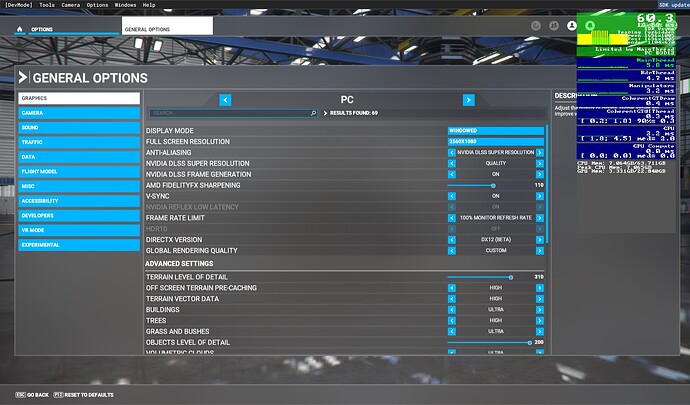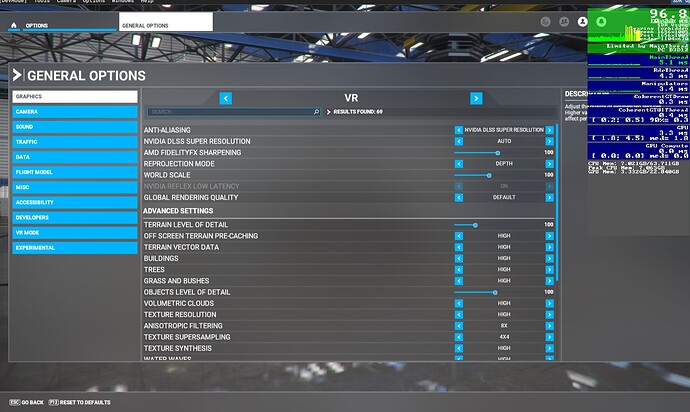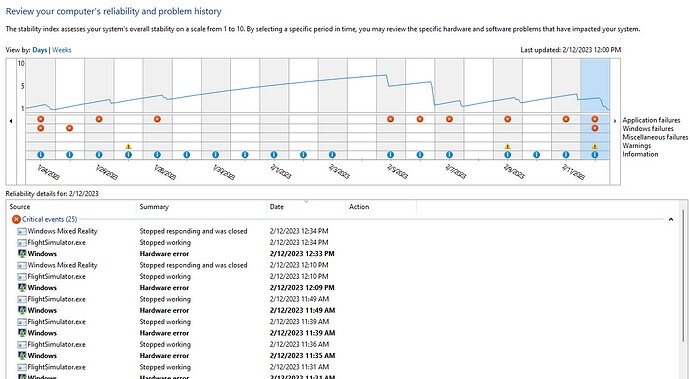Hello, I am experiencing CTD when I switch from PC to VR or from VR to PC. CTD
will occur at any time, in the main menu screen or during a flight. MSFS2020
V. 1.30.12
- Selected DLSS and DX12 (Beta) and required settings. Please see attachments
- Win11, MSI 4090 LiquidSupreme, i12900K, RAM 64gb.
- GPU temperatures reported during CTD - 24C to 34C.
- HP G2 Headset. Mixed reality up to date uninstalled and reinstalled several times.
- Latest Nvidia Game Ready Driver 528.49. (Same issue with prior drivers.)
- The attached pdf document has some additional pictures and description of my issue.
- the Security Maintenance points to hardware issues VR.
- this issues do not occur if on DX11 and no DLSS3.
WIN11 EVENT ERROR LOG: Event ID 1000: time stamp 2/12/2023 12:10:27PM
Faulting application name: FlightSimulator.exe, version: 1.30.12.0, time
stamp: 0x63c56d8f Faulting module name: FlightSimulator.exe, version:
1.30.12.0, time stamp: 0x63c56d8f Exception code: 0x80000003 Fault offset:
0x00000000019bc832 Faulting process id: 0x0x5350 Faulting application start
time: 0x0x1D93F02C7844FB7 Faulting application path: C:\Program
Files\WindowsApps\Microsoft.FlightSimulator_1.30.12.0_x64__8wekyb3d8bbwe\FlightSimulator.exe
Faulting module path: C:\Program
Files\WindowsApps\Microsoft.FlightSimulator_1.30.12.0_x64__8wekyb3d8bbwe\FlightSimulator.exe
Report Id: 99d601f7-e008-4c5f-8e46-25bffc980a84 Faulting package full name:
Microsoft.FlightSimulator_1.30.12.0_x64__8wekyb3d8bbwe Faulting package-
relative application ID: App Event ID 1002: time stamp 2/12/2023 12:10:29PM
The program HoloShellApp.exe version 10.0.22621.608 stopped interacting with
Windows and was closed. To see if more information about the problem is
available, check the problem history in the Security and Maintenance control
panel. Any suggestions would be really appreciated. Thank you. PC 2 VR with
DLSS3.1.1 freezes and MSFS2020
CTD.pdf