Version: SU/AAU/WU XX - 1.XX.XX.X SU 15 - 1.37.19.0 , SDK 0.24.3
Frequency: Once/Rarely/Frequently/Consistently Consistently
Severity: Low/High/Blocker Low. This is a nuisance, but the workaround is to simply edit each taxiway parking spot individually
Context: What package? When editing or mounted from Community? In main menu or in flight? etc… When editing
Bug description:
(Note: This may be the same root cause as this bug, “Changing the heading on multiple TaxiwayParking spaces only changes one TaxiwayParking space” that I already logged. The symptoms are very similar. However, without being able to look at the code, I don’t know. If I had to guess, some variable in the code might be not getting set, or something might be getting overwritten when the code iterates through each parking spot. So it works once, and then never again.)
If you have n TaxiwayParking spots of type GATE_SMALL, GATE_MEDIUM, or GATE_HEAVY with jetways, and you select them and change the Name dropdown field, n - 1 of those jetways will break. The jetways from all but one of those parking spots will get disassociated from their parent TaxiwayParking spots.
Also:
- If you do this to some TaxiwayParking spaces without jetways, it works fine.
- If you do this to one TaxiwayParking spot at a time, it also works fine.
Repro steps:
- For ease of testing, I have a small project at 00AA airport. Download it and extract it somewhere on your hard drive.
- From the World Map, start a flight at 00AA airport in the only parking space available at the airport (the first two characters are zeros, not the letter O).
- From the SDK menu, open the test airport you downloaded and extracted in step 1.
- Highlight all three TaxiwayParking spots. (They’re very close to the parking space you spawned at.)
- In the Properties panel, edit the Name dropdown field and change it to something else.
Expected result:
The Name value changes on all TaxiwayParking spots, and there are no errors.
Observed result:
The Name value does change on all TaxiwayParking spots. However, in this project with the three parking spots, two of them have errors (see attached screenshot). In the Scenery Editor, expand the parking spots and you will see that two jetways are broken. If you hover over them, you will get an error message: “Internal Error: wrong link jetway.”
Attachments:
For convenience, download and extract this test airport to use in the repro steps:
00AA-Test TaxiwayParking.zip (8.6 KB)
Video demonstration of the steps:
Errors you get when doing step 5. Note that there are three gates, and two of them are broken and the top one looks okay:
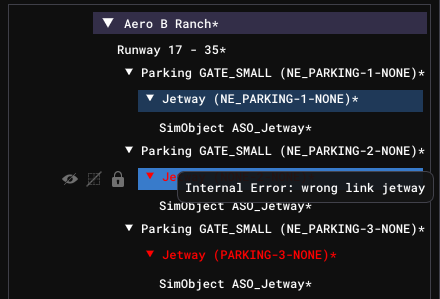
Private attachments: Send a PM to @PrivateContent with the link to this topic and the link to download your content