Version: 1.2.7.0
Frequency: Consistently
Severity: High
Bug description: External lights bleeding into the interior model for backwards compatibility. I searched and did not see this reported yet.
Landing lights…
Version: 1.2.7.0
Frequency: Consistently
Severity: High
Bug description: External lights bleeding into the interior model for backwards compatibility. I searched and did not see this reported yet.
Landing lights…
This has always been a problem in 2020. But the built-in light effects have changed so you can either make your own custom versions or aim them better so they don’t shine in the interior.
The lighting model will be a big challenge for compatibility because the intensity values have changed a lot.
2020 used to bleed they now prevent bleeding between models. So maybe you never noticed this got fixed. And does not matter if you use directional beacons as we did for our L35A. But since it’s mounted on the tail it still would bleed into the cabin if they had never fixed this.
if I am wrong please advise any default plane that uses the default beacon and I will be glad to check as this would bleed for sure.
I see reports on light bleeding, dim displays, too bright displays at night over and over and over and over and over in the forums.
Hello @Flysimware
I have both lights set to landing but don’t witness the issue on 1.2.11.0.
Am I missing something?
Regards,
Sylvain
The landing lights on the L35A will only show in the interior as the gear is transitioning up or down. The beacon should be the best to test as this would bleed as soon as you turn it on. The landing light example was shown as this is super obvious when you raise or lower the gear. But you have to fly to do that. Looking forward to this getting logged.
Hello @Flysimware
That’s unrelated but while investigating this issue, we noticed your GLTF files contain suspicious “id” strings like this:
We would be curious to know if those are in the output gltf after you build the package, or already there when they are exported from 3DSMax.
If that’s in the gltf exported from 3DSMax, we would be interested to get our hands on a .max file that produces such gltf.
Regarding the light bleeding issue, this is being reviewed.
What we know so far is that’s related to the Interior Mask.
Documentation is incomplete, this mask is generated from AO and also affects other materials. It determines if the interior or exterior environment is reflected and if object is casting interior or exterior lights.
We’re not sure why the behavior changed compared to MSFS 2020 though.
I’ll report back when I have an explanation.
Regards,
Sylvain
Hi @FlyingRaccoon
We are producing this number some how. I did some research and found it was part of the flightsim_uniqueID. I am not sure how these got there. But I have my own custom remove ID and set ID seen in the top left corner and this removes and updates the ID to a single name like it should be. I plan to do this to all parts in all my projects.
I have no clue to how these numbers got there. Going to check other projects today. But no worries as this is no longer suspicious.
UPDATE: Running my custom rename ID tool removed all the strange long codes. I use my own rename tool because the one you guys include in the babylon will lose the tags for any animated parts. So I hope one day you guys fix this. I have a reply to a post here on this forums where I share my tool. Please push this tool as you can see it’s needed. Or create a tool like it. Post is here. See last message!
Hello,
The “resolve unique id” option has been improved and fixed in the SDK Core 2024 with the MSFS2024 3dsmax plugin. You can use it to generate unique_ids in your scene and export using the MSFS2020 export.
Thank you
Yasmine
Hi @Yasmine
Glad to hear this got fixed. I have 2020 and 2024 3DS max plugin installed as seen here. I used the same babylon drop down and it worked. No animation tag was removed. Just wanted to confirm in the first image as long as the 2024 is installed this babylon drop exits. I ask because I have both plugins.
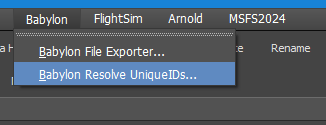
Hello,
For 2024 the babylon window has been removed by design, to export you can use the mutli-exporter window. Know that the “resolve unique id” option is available in the multi-exporter window here:
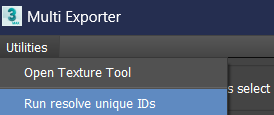
Thank you
Hello @Flysimware
SU1 beta 1.30.10.0 should fix this problem.
However, keep in mind that if you build your aircraft on 2024 platform, the fix no longer applies and you will need to adjust your AO to get the proper interior mask as explained above.
Regards,
Sylvain
Can we get clarification on what we should do? as you point out, the documentation is pretty much non existent on this matter:
This doesn’t explain how much occlusion we should set to reflect the correct cube for glass, or to prevent any light bleeding either, so we are basically in the dark of how we should proceed for MSFS 2024 airplanes in regards to interior occlusion values for textures.
It would be also useful if 3DS or Blender would allow us to set occlusion directly as a parameter (like we can do with metal and roughness), this would save the need to put textures on certain materials, saving memory. For an instance, if we have to set now R for glass, now we have to set this via a texture, where most of Glass materials are being done without textures since it seemed redundant because we never were told by the SDK documentation this was necessary for glass materials…
Best,
Raul
I don’t have much information to share at the moment.
Our tech writer will need to gather info from artists and technical artists to update this section.
I am pretty sure interior mask has nothing to do with bleeding lights.
The way 2020 worked was any lights from the exterior will not show on any of the interior model. I assume this is how it works in 2024. I can test this soon. And I will test the new beta for the backwards compatibility aircraft not bleeding. Looking forward to see this fix for everyone.
The fix does not need to solve anything for a native aircraft in 2024 because the native aircraft does not have the light bleeding issue. The SU1 beta 1.30.10.0 fix did in fact fix the backwards compatibility aircraft. This topic can be marked solved.