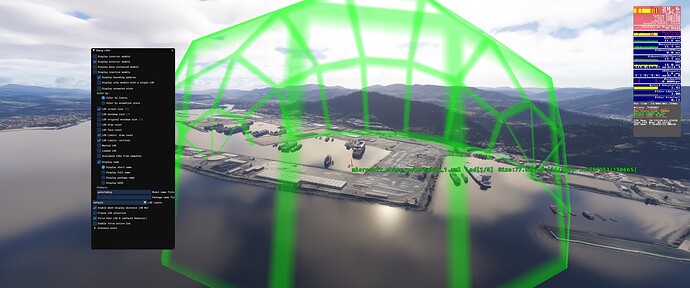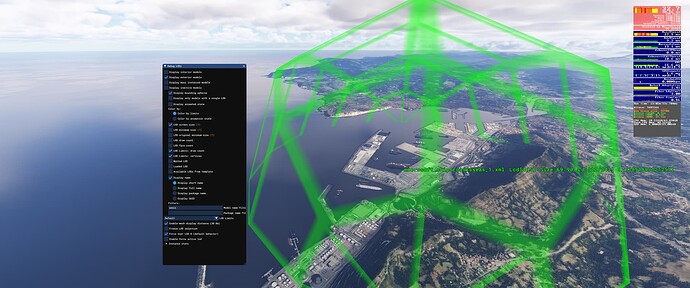That is exactly how everyone is supposed to make LOD, less moaning, more work ![]()
Good job!
I have a question though. If i have a whole terminal as one GLTF. When i move away certain smaller nodes dissappear, but in the statistic profiler the draw calls and vertex count doesn’t go down. So what the point? Or is it just the static profiler not displaying the change to us, but it is indeed less work for the GPU?
I don’t know how you get your LOD1 to look so good at 0.1 decimation. For me, pretty much anything over 0.5 looks noticeably worse. For things like hangars a lot of polys go into details, like a roof structure etc., I end up deleting lots of those manually or decimating only those small sections.
Also, “decimation at 0.1 factor” is just plain “decimation”, haha. ![]()
Here is a before-and-after comparison showcasing the modifier settings.
As you can see, the topology is significantly distorted in many cases. However, at the player’s viewing distance from the object, this will hardly be noticeable.
bevor:
after:
Ok, I would notice that on my 4K monitor, but the screenshot made it look unnoticeable.
The Dynamic setting that Eric mentioned above is probably causing issues for a lot of people. I know you can disable it, but it’s enabled by default on Ultra settings, and it’s only set to target 30 fps by default. On my system (5800X3D, 4080) I’m pretty sure I’m getting 30 fps at the starting position of a tiny default countryside airport (CPL3), and yet here’s the view towards a boat that’s near the runway:
This is a default Asobo object, presumably with correct LODs. It looks like a big paper boat at the last LOD when it’s so big on the screen. If you turn off Dynamic Settings it looks like this, and I certainly don’t notice the framerate difference:
As a user I wouldn’t turn off that feature because it’s a good feature when it works, but here it’s clearly not doing the right thing.
Hello Eric @EPellissier
Seems like the LODs switch inmediatly regardless of the distance set in the xml when using the mouse wheel to zoom out in External View.
Although that boat is reasonably LODed (is that a word?) it is ruined somewhat by the white colour without textures. The second to last LOD should probably have half the vertices, as well, so the final LOD doesn’t kick in this close.
When I visited this airfield, I saw my first moose lakeside, we don’t have them here in NZ!
If the Lod switch before the minSize limit it means that the limit you have in the .xml are too large compared to the hard coded ones
I have made a video explaining it
(Btw the video shows that the ultra settings are not used in the vertices limits calculation)
All is fine and do-able for small airports and projects. But the new LOD system for Mega airports is FAR too aggressive. For a standard, single terminal building, I have to make at least 4 LODs per model, with the last one being a handmade, brand new model to fit under the guidelines.
When you multiply this by the vast amounts of objects at massive airports, you have an unreasonable amount of work. No one was complaining about performance at our airports in the first place. All of our models were LOD’ed already!
I understand that some simplistic default airports, this is easy to do, especially with the fancy auto-LOD feature. But for those of us, single developers who made very detailed, and already-well-optimized big airports, this new LOD system is an absolute killer.
Why not just implement this aggressive LOD rule for XBOX only? For PC, this is, in my opinion, unwarranted and excessive.
@EPellissier Many of our large models have significant detail up close so LOD’ing has always been a delicate operation. We try to avoid the ‘trick’ of adding a large invisible cube to a model to increase draw distance (but we have in the past successfully). However, I see that the new default models are using this to get very high poly models drawn in from far away (see attached) and I see that this is to make sure these models appear on XBox (although they still look extremely high poly for the ScreenSize - 87,000LV and 34LD for a few pixels in the first image/object).
Should we taking this as a recommended approach? My fear is that the performance impact will be too great but it will be faster to implement here.
A related query/suggestion is regarding the ‘Force Active LOD’ tool. Can we increase the number of values we can set please? Even 8 isn’t enough for some models to get smooth transitions.
Thanks,
SFSimsDev
This trick is needed for some special cases such as ships. Not anywhere near that large however.
Your screenshots raise a separate issue; the LODs on that specific ship are totally fucked. The sphere is not large to reasonably show the ship beyond the limits. It is large to allow the ship to ship show with 85000 verts in LOD4 ![]()
There are indeed multiple issues with the LODs in all of these models specifically (polys and minSize) and I expect they’ll get addressed at some point, but we also need to know if adding the large invisible box is an officially recommended solution for large, detailed objects.
I understand how breaking them down into their own object groups will be helpful as per the new approach. But for older models (our library has several hundred models not including variants) going back and converting them all is not feasible.
Come on, the trick is needed to have an HINT at a distance for SMALL objects (like taxiway signs / runway lights or small hangars, let’s say anything below 20/30 meters
Not to justify the lazyness of not doing proper LODs
And that HINT of course should be the last Lod, with a handfuls of vertices and vertex colors only(although 150 is very strict, that’s no more than 5 cubes ![]() )
)
A 1km bounding box for cruise ship, come on!
Yep, I suspect it was perhaps an oversight on the part of the devs as I don’t think they would’ve intended them to be quite that ‘heavy’ at such a distance. Also, that first screenshot isn’t related to the cruise ship, it’s the tiny powerboat pointed to by the red arrow.
I’m not 100% convinced that they should just be applied to small objects though. For example, a large ship with e.g. 1,000,000 verts at LOD0 would take 14LODs to get down to 122 verts using the 50% rule. Of course you could skip a few LODs to make larger jumps and remeshing helps too, but that is always sacrificing a smooth transition. Hence the request for the Force Active LOD tool to show a larger selection than it currently does. Just think about the North Sea Oil Rig addon that includes models with somewhere between 5million and 20million polygons ![]()
For me to not use the cube trick means I would have to do too many Lods for each object. I don’t have the time for that.
Especially when alot of my objects are in the same Blender file. And reloading any Lods or if I decide I want to make a new one… @Yasmine please help us with this… The blender add-on deletes all the LOD data for all the other collections, and I have to re input them, which is very time consuming as I have to remember the values or go into their xml to see the value I used previously.
So I use the cube wisely on almost everything. So I don’t have to make tons of Lods for my tons of objects.
If it helps, I only use the addon for outputting the objects which I then copy over to the project. I keep the ‘master’ copy of the object XML in the project itself.
Hello,
Can you open a new ticket explaining more precisely your problem with the blender addon ?
Thank you
I did already, i’ll tag you again.