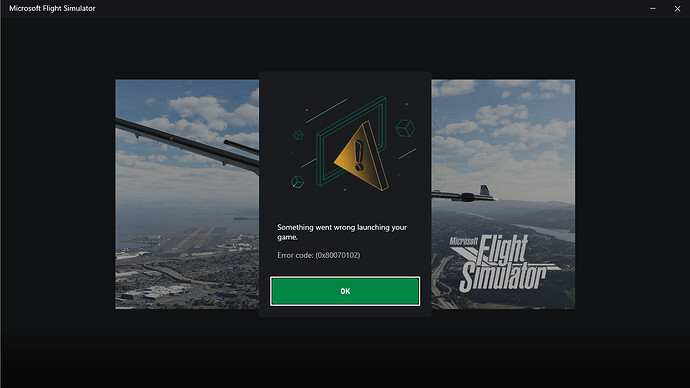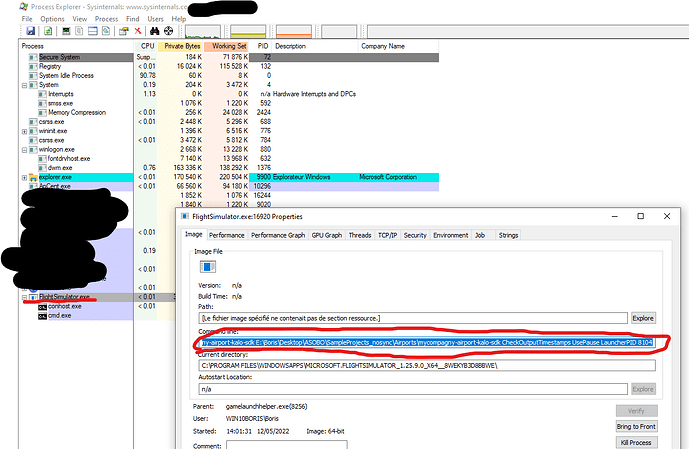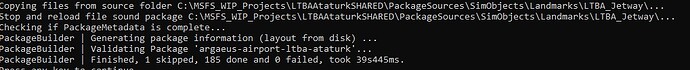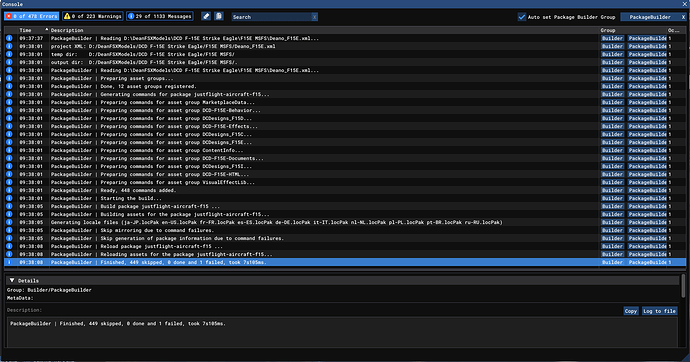The FSPackageTool cannot be used outside of the simulator. If attempting to
compile an aircraft by dragging its XML on the tool, the tool then tries to
start the simulator instead and an error appears claiming the project cannot
be found ( sim also fails to start ). Compiling in-sim seems okay. Further,
projects that were compiling in-sim perfectly prior to the SU9 patch are now
often throwing errors that I have not yet been able to resolve ( missing files
for instance ). Extremely difficult to understand what’s gone wrong behind the
scenes.
Exact same problem here!
Follow up on the above - the problem seems to be that the compiler now looks
for data at C:/MSFS when used outside of the simulator, therefor does not see
projects at C:/ MSFS SDK. Moving the entire project folder from C:/ MSFS
SDK/xprojectfolderx to C:/ MSFS/xprojectfolderx seems to have solved the
issue. While that now solves the compiler issue, something is still not right.
There is this new window now:
@Asobo - It would be great if you could alert us before breaking key
functionality like this!
I had that issue for a while (then it went away for some reason). Now I’m
having an issue where the packager executes the simulator but then they both
hang doing nothing forever.
Hello @DC1973 @PILOTS_Development @runshotgun , Indeed It seems that
fspackagetool.exe does not like folders with a spaces in their name and an
issue about this is already opened on our side. About the fact that MSFS2020
is trying to start whenever you are building a package with fspackagetool :
Are you using Windows 10 or Windows 11 ? Can you tell us the command
line that is used to build your projet ? You can use this steps : 1. Download
and run [Process Explorer](https://docs.microsoft.com/fr-
fr/sysinternals/downloads/process-explorer) 2. Build your project and in the
same time, in the main view of Process Explorer, search for
FlightSimulator.exe 3. Right click on the process FlightSimulator.exe and in
the new windows search for " Command Line " in the tab " Image ". 4.
Copy and paste here the content of the command line
Sign Off/Sign In again to the Microsoft Store / Xbox App ? Thanks, Regards,
Boris Edit : If you are using windows 10, Can you specify us you windows
version please (21H1 21H2 … ) ? <https://support.microsoft.com/en-
us/windows/which-version-of-windows-operating-system-am-i-
running-628bec99-476a-2c13-5296-9dd081cdd808>
Hello, I have the same problem, which I solved like “PILOTS_Development”, but
as I also had red error messages in the console, whereas I didn’t have any
before 1.25.9 (it concerned the .bin of the LOD’s), I deleted the
_PackageInt and PackagesMetadata directories and the console doesn’t show
the red error messages anymore. I have logged out and logged back in to the
store, still the same. I am using Windows 10 21H2 and here is the command
line, “C:\Program
Files\WindowsApps\Microsoft.FlightSimulator_1.25.9.0_x64__8wekyb3d8bbwe\FlightSimulator.exe”
-I ; BuildAssetPackages C:\MSFS_SDK\Samples\SimpleScenery-chateau-de-
chenonceau-Gltf\france-dpt-37-ftslw-chateau-de-chenonceau.xml
C:\MSFS_SDK\Samples\SimpleScenery-chateau-de-chenonceau-Gltf
C:\MSFS_SDK\Samples\SimpleScenery-chateau-de-chenonceau-Gltf
CheckOutputTimestamps UsePause LauncherPID 9148 Regards, ftsxfreelw
Hi Boris, Many thanks for the speedy reply! I am using Windows 10, Version
21H2, Build 19044.1706. I invoke the build process by sliding my main master
project XML file over the fspackagetool.exe. Doing that there is no
FlightSimulator.exe process that immediately starts or is visible in Process
Explorer. The small black window showing the TBM 930 appears and at the bottom
right it first says Signing in… with a loading circle and then Launching
game… with a loading circle, eventually it then times out and shows what you
can see on the screenshot in my post above. When I then click on OK in the
Green Box, the FlightSimulator.exe process appears in Process explorer
suddenly. Here is the content of that Command Line: “C:\Program
Files\WindowsApps\Microsoft.FlightSimulator_1.25.9.0_x64__8wekyb3d8bbwe\FlightSimulator.exe”
-I ; BuildAssetPackages C:\MSFS\Samples\WMBTultimate\SceneryProject.xml
C:\MSFS\Samples\WMBTultimate C:\MSFS\Samples\WMBTultimate
CheckOutputTimestamps UsePause LauncherPID 1612 We had a similar issue before
with the space in the name of the folder, and were able to bypass that by
having the folder called MSFSSDK instead. As this is the default folder
location and name proposed by the SDK installer, surely it would be a smart
thing to in future have the SDK installer propose a default install location
of either C:/MSFS_SDK or C:/MSFSSDK to eliminate any issues being caused by an
empty space in the folder name. And no, I did not recently try to reboot and
Sign Off/Sign In again to the Microsoft Store / Xbox App. This issue has come
about through yesterday’s 1.25.9.0 update, before that all
was working as usual for us here. Best regards, Jerome
It’s a nightmare: i’m using the fspackagetool.exe on my project using this
command line: “%MSFS_SDK%Tools/bin/fspackagetool.exe” %xml_def% -rebuild it
compiles without errors and the error log _in __ PackageInt\_metadata appears
to be void. If i compile using the sim in dev mode with package editor it ends
with no errors either, and it produces EXACTLY the same package done by
fspackagetool.exe in command line. I succeed to upload the package in
MarketPlace Content Portal, the package passes the validation phase but i
can’t SUBMIT since it does not find the “package name”. In another case i can
upload and SUBMIT the package but during the “ingestion” phase it is refused
asking for a re-submit since there are (unknown) issues. After a month of
direct chat with MS Teams nobody was able to tell me what is wrong on my
packages, other than “it’s made with wrong tool, do not use fspackagetool.exe,
use sim in dev mode instead” So i’m stuck since nobody at Teams was able to
say what is wrong on my packages. Never had such problems before SU 8. Is
there any good soul who can give me some explanation ? Mario Motta SIM SKUNK
WORKS
That error box disappears for me if I use the - outputtoseparateconsole when
calling fspackagetool.exe (not using the patched exe… I am only using the
default files from the latest SDK).
Hello @Mario_Motta Can you create a dedicated question about this issue please
?
Thank you all for your feedback, We are now investigating this issue Regards,
Boris
Same problem here since this morning (it was working fine yesterday even after
the patch was installed). I am getting same error message in RED saying
“Provided project definition file does not exist”. I have not changed anything
in my project since yesterday. I am on Win 11 / 21H2 Build 22000.675 and I had
a mandatory update this morning (I believe it was a BIOS update). EDIT: The
problem is certainly the spaces in the xml file name. I removed the spaces
(and the hyphen) in “LTBA - Ataturk SHARED” (main project folder name) and
“Ataturk Project.xml” (my main xml file) and the fspackagetool.exe worked as
intended.
Yup, build tools are completly borked since SU9 and HotFix.
- FSPackageTool now tries to load the game
- Spaces in the project path are no longer supported
- In game build log is now devoid of ANYTHING and only reports the same as external build. Previously it would report issues with ModelBehaviours (as well as sundry other issues with every other default aircraft)
Further information - the in-game build does not report accurately what is
going on. I have here a screenshot showing how the build fails due to an
error, while the builder simultaneously reports 0 errors. This is from a
4-aircraft model pack, three aircraft build normally, one does not. There is
zero information on why the failing aircraft does not build. Work has been at
a stand-still for four days now, as I cannot identify the cause of the
failure. I should note that the compiler did spot a duplicate entry in one of
the .cfg files, so it is capable of spotting some errors at least. I shut down
the sim and re-started to recompile in case that was the cause, but no, build
not possible and no reason why.
Did anyone get to solve this issue?
Hello @PearlSimulations There are no solution on your side for this. This is
an issue with MS Store game launcher. Microsoft has been notified on this and
they are working on a fix. Regards, Sylvain
Hello everyone. A follow up on the issues reported here: - The issue with
fspackagetool failing when there is a space in the path has been introduced
with SU9, we’re working on a fix. - The issue with the fspackagetool trying
to launch the game and showing an error on MS Store version is being
investigated. It seems related to a Window or Game Services update. -
Finally, regarding the build failing in game without telling why, this is
likely caused by the error not being filtered correctly. As you’ve probably
noticed, we made changes on the console so you have more filter groups and you
can have the filter set to PackageBuilder automatically when building a
package. The goal was to remove non relevant messages, warnings and errors
about other packages. The issue we have now is that there are a lot of
messages and some of them are not assigned to the PackageBuilder filter
group as they should. When this happens, reset your filter to All Groups
and you’ll have the equivalent of what was displayed before. Let us know what
message was missing so we can assign it to the appropriate group and have it
fixed in the next game version. @EPellissier FYI
Regards, Sylvain
@FlyingRaccoon I was able to find and use the filters thanks to another dev
alerting me to the new additions there. It’s helpful, but still didn’t reveal
why the project the compiled perfectly before SU9 and the “patch” now will not
compile. Granted, it could be something I have done since but there remain no
errors, only a failed to compile message with no information on what has
actually failed. I will keep trying here and report back if I manage to figure
it out…
+1 on the packagetool issues. It will currently failt to complete compiling
(last stages of built are being paused indefinitely) due to error associated
with the game launcer (Error code: (0x8007042b)
Hello @DC1973 I investigated your problem and it
appears you copied the aircraft.loc file from the F-15C to the F-15D as
is. The TT key and UUIDs are the same and that’s causing the problem. There
are errors about this showing under the All Groups filter but they seem to
only appear when the Packages and _PackageInt directories are faulty.
If you successfully build your package and then introduce these errors in the
PackageSources , the build will fail but the errors messages are not
showing and you need to do a Clean or Rebuild to see them. That’s a problem
we’re investigating. As for the issue with the F-15E, I’m not sure to
understand how you were able to load the plane if the package build failed. In
my tests, none of the F-15 aircraft were showing as long as the build failed.
Fixing the loc file solved the build issue, all aircraft appeared and the
F-15E was having the cockpit LOD0 displayed (although a glitch was causing the
copilot to have no head and its head being rendered where the pilot is).
Regards, Sylvain