I’m trying to make a custom PLASI light using light presets, but the SDK
documentation doesn’t seem to be correct about the direction variables for
UNIDIRECTIONAL, ANGLEDIRECTIONAL and DOUBLEANGLEDIRECTIONAL lights. The SDK
documentation claims the direction variables are X/Y/Z angles in degrees. My
testing suggests the variables are instead coordinates of a point in the
center of a cone or on a cutoff plane.
https://docs.flightsimulator.com/html/index.htm#t=Developer_Mode%2FScenery_Editor%2FObjects%2FAirport_Objects.htm
My testing: UNIDIRECTIONAL:
- Light cone is about 90 degrees wide ****
- Position is position in meter, Y/Z/X with X along light row.
- Direction is position in meter of a point in the center of the light cone. Y/Z/X with X along light row.
ANGLEDIRECTIONAL:
- Light cone is about 90 degrees wide
- Position and direction same as unidirectional.
- Direction2 is position in meter of a point in the center of the cutoff plane. A/B/C with +B being the distance along center of cone, -C the elevation from center of light. A is the sideways direction which also has the effect of rotating the plane?
DOUBLEANGLEDIRECTIONAL:
- Light cone is centered either due north or south depending on the direction of the light row. A bit less than 180 degrees wide.
- Direction is position in meter of a point in the center of the lower cutoff plane. A/B/C. +B is direction along north/south. -C is elevation from center of light. A=?
- Direction 2 is position in meter of a point in the center of the upper cutoff plane. A/B/C. -B is the direction along north/south (note negative). +C is elevation from center of light. A=?
My questions:
- Am I or the documentation or the sim wrong? Is it safe to use these light types or will direction variables be changed to degrees in a later update, breaking them?
- Is it possible to turn the DOUBLEANGLEDIRECTIONAL lights to another direction than north/south? And what does the A (first) of the direction variables do for DOUBLEANGLEDIRECTIONAL lights?
- Does anyone have an example of a custom VASI/PLASI light configured with light presets?
One more question: The lights can only do max 50% duty cycle when flashing, is
that correct? For example: for a 2 second Period light any Duration over 1
second is ignored and limited to 1 second. Half time on/half time off. Shorter
duration works, but not longer than half. And to answer my own question number
3: Here is a mostly working PLASI light preset with 3 flash intensities for
the white flashing. The duration of the flash getting longer as you get closer
to the glideslope. Unfortunately I can’t find a way to rotate it other than
due north or due south.
Hello Wombii. Sorry for the delay, I needed some input from our scenery editor
dev before I could answer. - Obviously, the doc saying directions are in
degrees is wrong. These are positions in meters. It will be fixed. - For now
the orientation of your LightPreset is done by orienting the LightRow you use
it on. I guess the “Has heading” will play that role when it’s functional. -
I don’t witness the issue you’re describing with period and duration
adjustments. For exemple, setting a period to 2s and a duration to 1.5s gives
the expected result. Are you still having this issue? Regards, Sylvain
If I may, why are we using meters for an angular position? This seems
hopelessly counterintuitive since lights in the real world are positioned
based on a direction of light (i.e. angle of the light source itself).
@FlyingRaccoon Thank you very much for the response. 1: Thanks for confirming
the sim is correct and the docs will be updated. 2: DoubleAngleDirectional
does not orient itself along the light row like the other lights. The lights
are oriented either due north or due south based on if the lightrow points
towards a northerly or southerly direction, and can not currently be rotated
towards other directions. Unidirectional and angledirectional lights have
headings relative to the lightrow like you say, but they also have a relative
heading axis value we can set. For doubleangledirectional that value is used
for the cutoff plane instead. Is it supposed to work like you describe, should
I make a zendesk ticket for that? I have a slightly related bug ticket open
for the light preset mesh rotation being the opposite of what they should be
(# 115855) 3: Duration works properly now, thank you!
That’s right, I thought rotating the object with gizmo was working but it
doesn’t. LightPreset are still marked as WIP but I’ve bumped up the ticket so
we don’t forget about it. Regards, Sylvain
Could you clarify what the exact definition of “along the light row” for
position means? Is the light row taken between the vertices or with respect to
the gizmo alignment of the object itself? For example, in my beautiful paint-
sketch that’s of course completely clear and not at all crowded (/sarcasm 
): the yellow line with red points is a lightrow I made by hand because I
can’t draw a straight line for the life of me. Is the dotted blue line what’s
considered along the lightrow, or is it taken along the solid blue line?
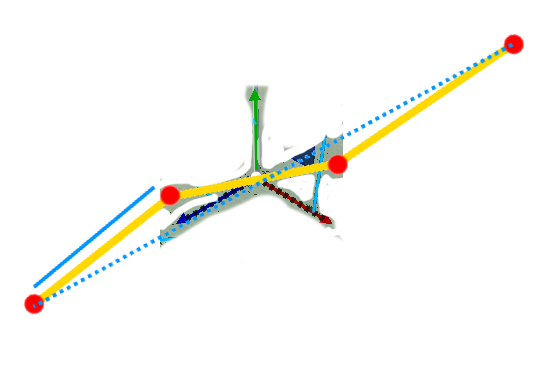 Also, it appears to be
Also, it appears to be
influenced by the magvar, is this correct?
By along the light row, for the coordinate system for a unidirectional light,
I mean relative to the yellow line between the red vertices. I don’t know if
it’s influenced by magvar, as the airports I’m working on has a reasonably
small magvar value. Here’s a lightrow with a unidirectional light with
direction -1/0/0, drawn from left to right. The lights are rotated 90 degrees
relative to the line between each point.
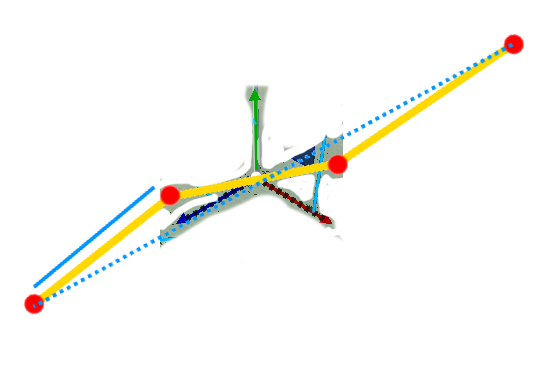 Also, it appears to be
Also, it appears to be