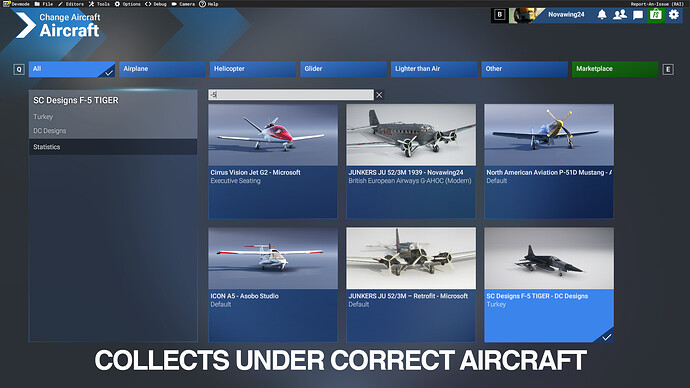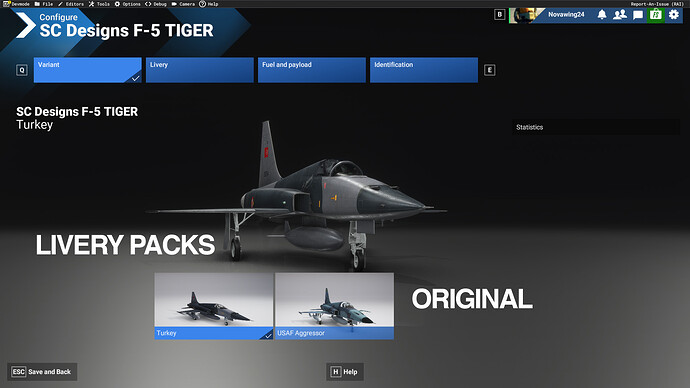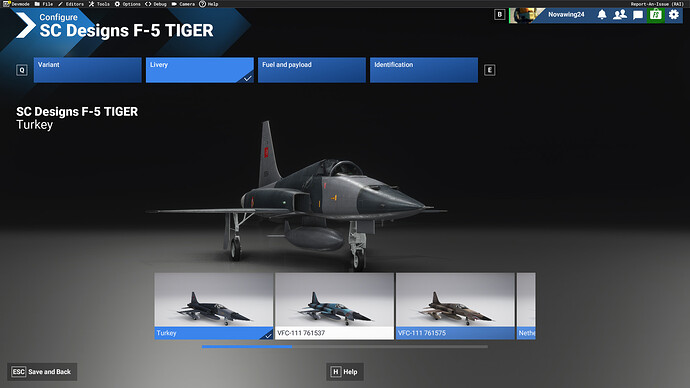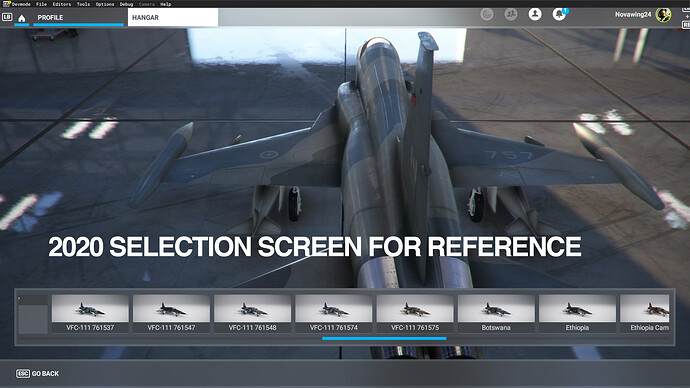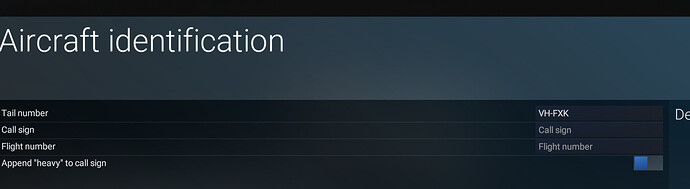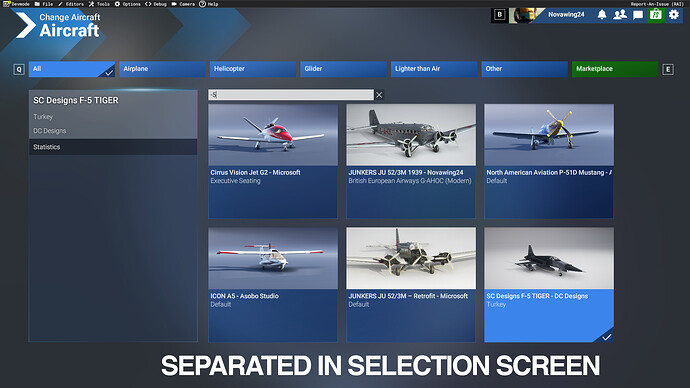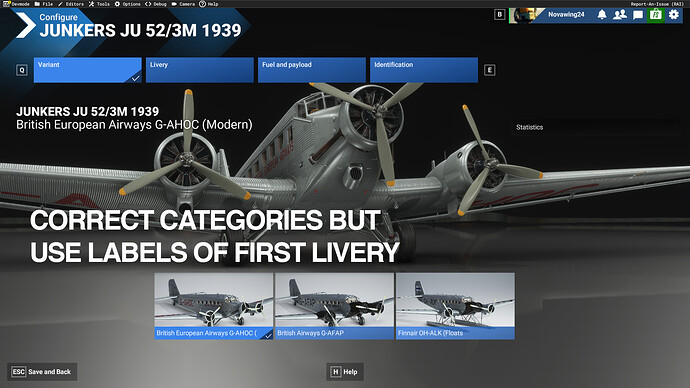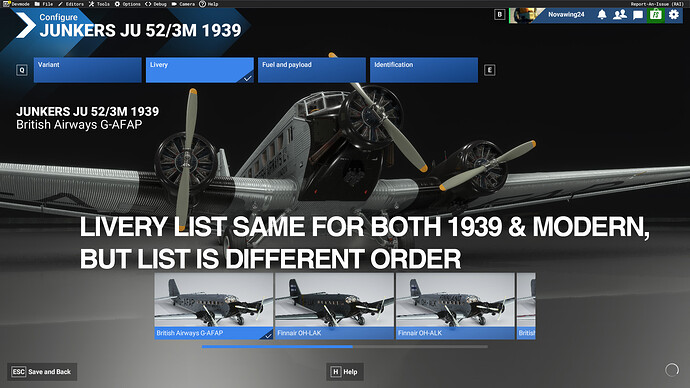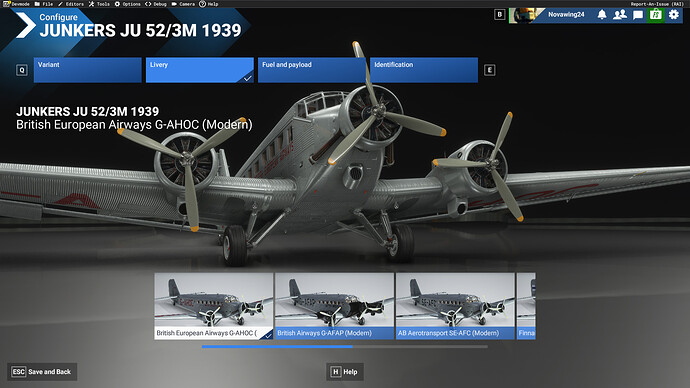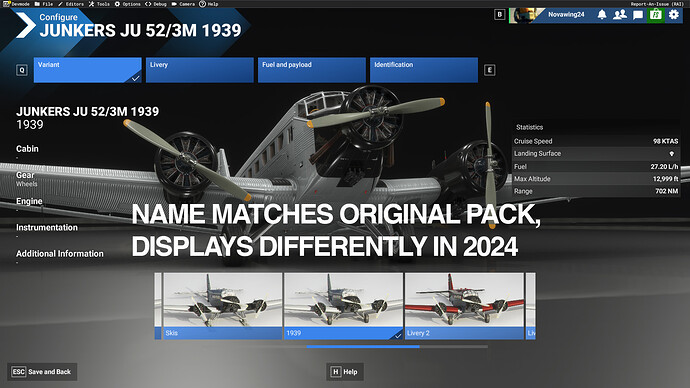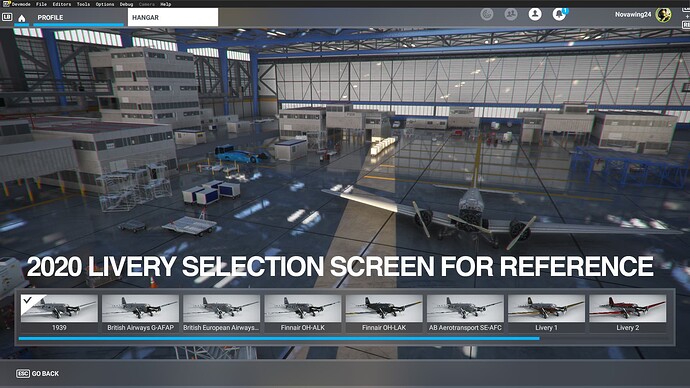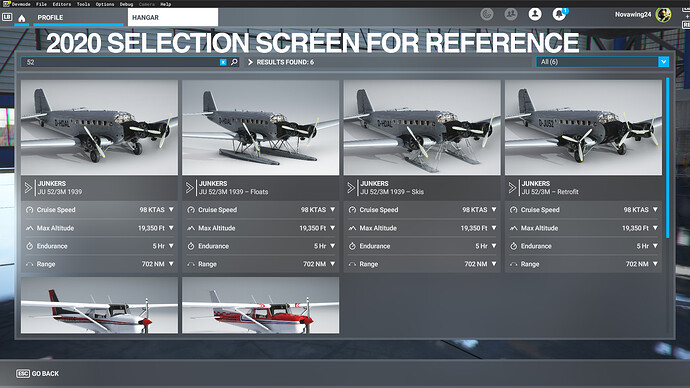I am noticing inconsistencies with display and presentation of addon livery packages in the sim.
Example 1: SC Designs F-5
I am preparing the livery packages for release into the 2024 Marketplace and have noted that, while (using @SimbolFSReborn information in Imported MSFS2020 aircraft - Inconsistent appearance in UI - [MSFS 2024] Bug Reports / Aircraft - MSFS DevSupport I was able to get the package to not appear as a second entry in the Aircraft Selection screen. However, it is now appearing as a different “variant” of the aircraft instead of appearing as a selectable livery. See below for examples:
Selection screen showing expected entry
Selection of Variant screen showing the two versions without labelling only listing a livery name
Livery choice working as expected once variant > livery selected (there are two of my packs showing here so it is consistent and not the behaviour of a single pack
For reference, this is the 2020 livery selection screen.
I have confirmed that my aircraft.cfg entries for the liveries match the details of the 2024 specific entries for this model, see below for sample:
[VERSION]
major = 1
minor = 0
[VARIATION]
base_container = “..\scdesigns_F5E”
[FLTSIM.0]
title =“SC Designs F-5 TIGER VFC-111 761537”
model =“”
panel =“”
sound =“”
soundai =“”
texture =“761537”
kb_checklists =“”
kb_reference =“”
description =“TT:AIRCRAFT.DESCRIPTION”
wip_indicator =2
ui_manufacturer =“SC Designs”
ui_type =“F-5 TIGER”
ui_variation =“VFC-111 761537”
ui_typerole =“Twin Engine Jet”
ui_createdby =“DC Designs”
ui_thumbnailfile =“”
ui_certified_ceiling =45000
ui_max_range =2165
ui_autonomy =5
ui_fuel_burn_rate =1260
atc_id =“761537”
atc_id_enable =1
atc_airline =“BANDIT”
atc_flight_number =“1-1”
atc_heavy =0
atc_parking_types =“RAMP”
atc_parking_codes =“”
atc_id_color =“0x00000000”
atc_id_font =“”
icao_airline=“”
isAirTraffic=0
isUserSelectable=1
atc_type = “$$:SCD F5E”
atc_model = “$$:SCD F5E”
Side note: It would appear the sim is also not respecting the preset registration set in the aircraft.cfg file and is overwriting with a generic civilian, regionalized one.
Example 2: MS Ju52
This package is still on hold for release as it appears the known bug of 2024 not respecting panel.cfg inserts is still present in the current build, however I am trying to prepare it.
This package was NOT successful in integrating into the existing aircraft entry, instead displaying as a separate entry. However, it did display the three variants correctly, yet the livery order seems to be randomized instead of obeying any type of logical order. See below for examples:
Seperated in selection screen, there are two livery packs present so at least the separation is consistent
It does separate them into the correct Variants of 1939/Modern/Float, again using livery name as label than variant.
Livery list is the same for 1939 and Modern variants, however the presentation order appears randomized and not consistent. At the very least I was expecting them to be the same order as they are the same name except with (Modern) appended to the name in ui_variation=
I did notice that, although the name matches the original, there appears to be some details missing from the display between base and my livery packs.
Again, I have cross referenced and aligned the details, as best able, and again… it works as expected in 2020
Sample of aircraft.cfg:
[VERSION]
major = 1
minor = 0
[VARIATION]
base_container = “..\Microsoft_Junkers_Ju52_1939”
[FLTSIM.0]
title = “Junkers Ju 52 Iberia EC-AAJ”
model = “EC-AAJ”
panel = “EC-AAJ”
sound = “”
texture = “EC-AAJ”
kb_checklists = “”
kb_reference = “”
description = “TT:AIRCRAFT.DESCRIPTION”
wip_indicator = 2
ui_manufacturer = “TT:AIRCRAFT.UI_MANUFACTURER”
ui_type = “TT:AIRCRAFT.UI_MODEL”
ui_variation = “Iberia EC-AAJ”
ui_typerole = “Commercial Airliner”
ui_createdby = “Novawing24”
ui_thumbnailfile=“”
atc_id = " "
icao_airline=“IBE”
atc_id_enable=0
atc_airline=“IBERIA”
atc_flight_number=“52”
atc_heavy=0
atc_id_color=“”
atc_id_font=“”
isAirTraffic=0
isUserSelectable=1
atc_parking_types=“RAMP”
atc_parking_codes=“”
Final note… I had seen somewhere that the dev community never asked for better instructions / guidance on creating livery packs for 2020. We absolutely did in multiple threads here. Access to LOD0 models is not guaranteed and we as a community should not be having to invent tools to do the jobs that the sim clearly can already do.
Any suggestions welcome, or if this needs to be lodged as a bug.