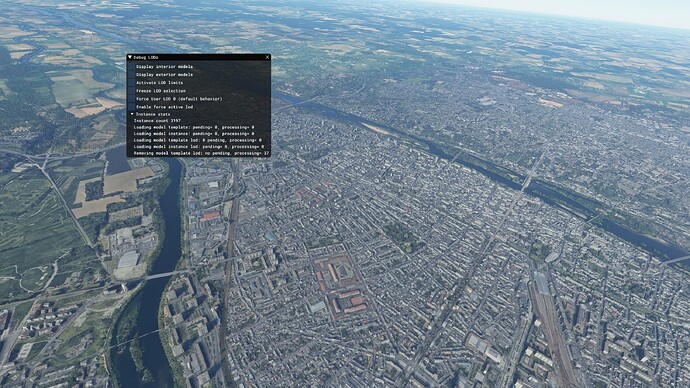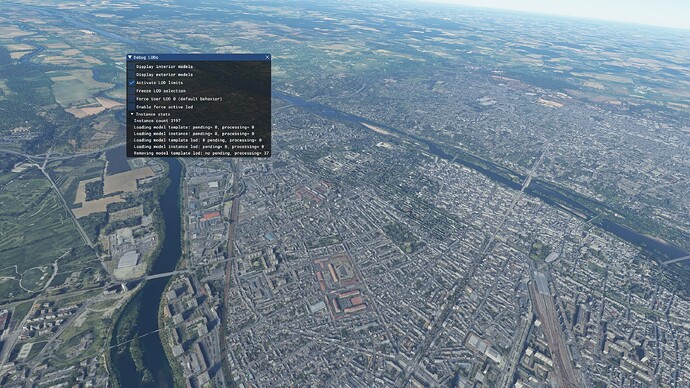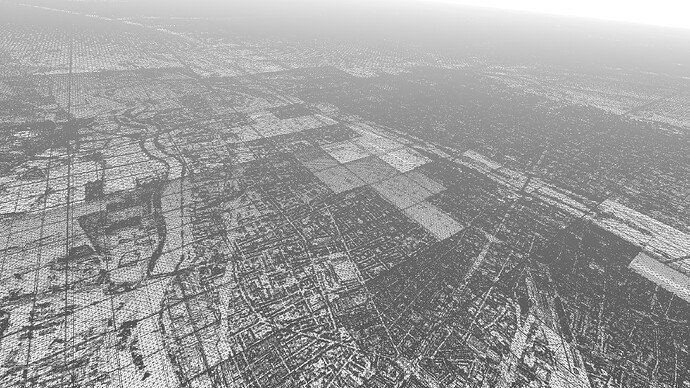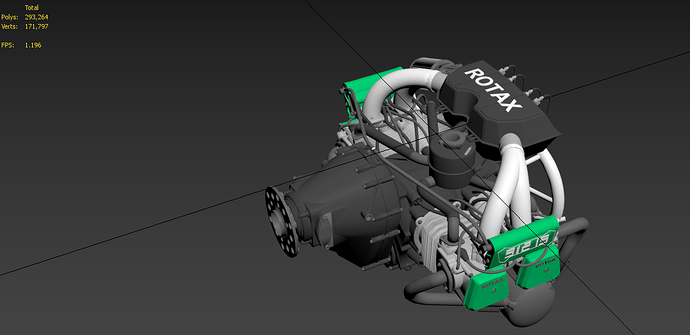Hello MS/Asobo. First of all, thk you for your last update. I have a question
regarding the SDK limits LOD feature, which seems to enable the future LOD
management system. I tested it on one of my scenery (Tours), and the LODS that
does not display seem to be quite erratic. Here are some screenshot to
illustrate it: Current LOD management (scenery works as intended, except for
snow coverage):
management (tiles disappear, but not the ones i would expect);
To better illustrate, here are
the same in wireframe representation: Current LOD management (scenery works as
intended, except for snow coverage):
Future LOD management (tiles
disappear, but not the ones i would expect);
For both LOD management
features, snow covering does not work properly. So, i wonder what criteria are
taken into account in the future LOD management system to not display an
object. What should i take into avccount in the statistics profiler window to
know exactly what i can change on my object LODS to fix it. Also, to complete
those informations, here is an example of a 3-LODs tile:
1. xml version="1.0"?>
2. guid="{aca9755f-1f5c-4495-b65a-663eb142d044}" version="1.1">
3.
4. MinSize="50" ModelFile="30604042607170725_LOD00.gltf" />
5. MinSize="15" ModelFile="30604042607170725_LOD01.gltf" />
6. MinSize="0" ModelFile="30604042607170725_LOD02.gltf" />
7.
8.
The scenery also uses some more detailed tiles, which are 4-LODs tiles:
1. xml version="1.0"?>
2. guid="{19b86587-d0aa-4a0b-957a-8c7031a3d923}" version="1.1">
3.
4. MinSize="70" ModelFile="30604042607353517_LOD00.gltf" />
5. MinSize="50" ModelFile="30604042607353517_LOD01.gltf" />
6. MinSize="15" ModelFile="30604042607353517_LOD02.gltf" />
7. MinSize="0" ModelFile="30604042607353517_LOD03.gltf" />
8.
9.
By advance, thks, Best regards