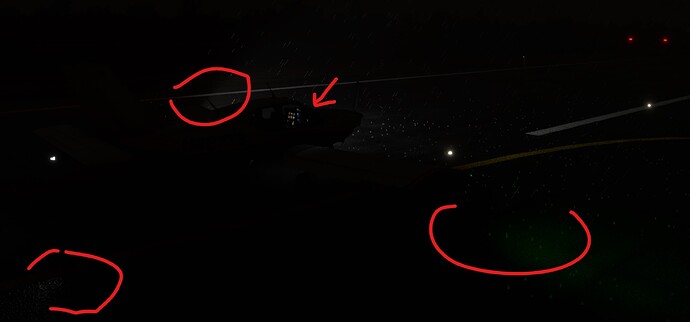I have an odd issue going on. I wonder if its related to the newest SU11 SDK.
My external lights are showing up inside the plane. Lights ‘System’ are lined
to EM Mesh and the same mesh is the Nodes names also. Yet inside the plane,
there are glows occurring from Landing and Taxi lights (very bright) to Nav
red and green glowing on the interior door panels. Its like the glows are
occuring inside, yet the Gizmo of the light sources are properly located on
wings and wingtips.
The top photo is with landing
and taxi lights on. Gizmo in Aircraft Editor/Lights/Gizmo show location of
lights to be proper.
I checked on another aircraft I am redoing also, and its doing the same thing.
Taxi and Landing lights are showing inside, but the source points are on the
left wing, outside.
I have found the issue. You cannot have the EM Mesh name the same for the Node
location for a light point. I had EM Mesh name for both EM Mesh and Node
location. I made a dummy for all lights with diff names for the nodes and the
glow effects returned to their proper points. Case closed…  Bill LHC
Bill LHC
Here you can see (barely) the
glow points restored to the outer area’s where the lights are, instead of
being grouped into the cabin.
It looks the light points are placed at the node’s origin. When separating a
mesh from an object in Blender, the new object gets the same origin as the
original object. This was the problem in my case. All I had to do was to move
the emitting object’s origin to the actual object and I could use it both as
light point position and emitting node.