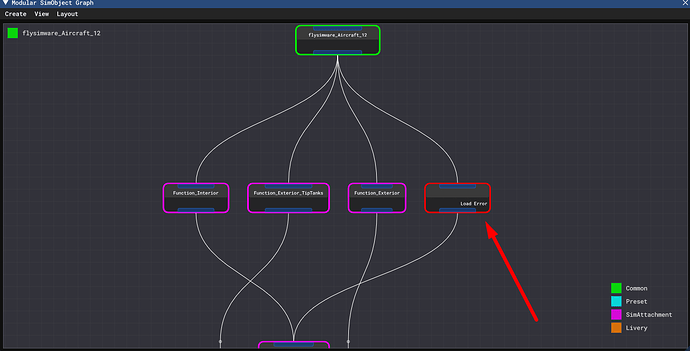MSFS2024_SDK_Core_Installer_1.1.2
2024 SIM 1.3.10.0
I was using the 2024 SDK Modular SimObject Graph with a test aircraft project. And I noticed a graph called load error. So I right click and deleted it, and as soon as I did that the sim froze. I waited a about 5 minutes to make sure the sim was not busy. I found it never changed so I was forced to close the sim through the task manager. That is when I noticed I had no internet and all kinds of files were missing.
Luckily I run software with full backups and smart backups. But I still lost my bookmarks and passwords and this will take a long time to fix. Also many of my programs have to be fixed because most of my AppData was missing. I was able to recover my important files. And also my Business files for Flysimware were not missing. I had backups either way. But this is a clue as this was not related to Microsoft structure.
So here is a list of all missing files:
- A lot of my AppData. Seems to me Microsoft related.
- My router was not working even when I reset it. I had to have my ISP reset from their end.
- Both 2020 and 2024 sims were missing the core files.
- Both my 2020 and 2024 SDK folders were gone and some other folders on my C drive.
- All of my Documents, pictures and videos and I am sure other too.
So before opening a bug report. What are your thoughts? How did this happen? I know the new 2024 SDK has the ability to add and remove files. And last month I found deleting a graph will delete the PackageSource files. This is not a good!
1 Like
@Flysimware
It’s the end of the day here so I cannot look into the code to investigate (I am in the train), but it looks like the “Delete Node” function may have run a deletion command for the wrong file(s) or for the wrong folder(s). Even worse in the last case, maybe it did this recursively.
I am surprised that such a thing could happen but I’ll make sure that it is checked first thing tomorrow morning. What strikes me is that, from your description, the command could have deleted files in different folders which I don’t think it can do - but again I’ll have it checked.
At this stage the only other potential explanation I have in mind would be that of some virus targeting MSFS but I’ve never heard of anything like this so it sounds very unlikely.
Apologies for this, I’ll make sure I get back to you tomorrow morning.
Best regards,
Eric / Asobo
1 Like
Right now I am on the fence for how this happened. But I always look at what you just did prior to the event. And I also thought of a virus as it attacked specific folders and not other folders on other drives. I have my sims on an external drive and those were missing. But my projects were not. So seemed to be sim related.
I will send you the exact test project and you can try what i did. I removed the textures and you will need to build it again. But I warn you to not try on a good PC system. I suspect you have an emulator PC.
Remind me how I can send you the package?
P.S. I found that two months ago if you delete a healthy graph from Modular SimObject Graph it deleted the PackageSource.
We believe we have found the cause of what happened to you & implemented a fix on the development branch - unfortunately we are not sure this fix can make it into the final SU1 build but I’ll keep you posted on this (if not, we’ll have to trigger an alert both here and through the DevMode to warn users).
We would still be interested in a test package that can be used to trigger the issue in order to make sure that this fix is 100% reliable. Please see 3) Provide Private Content to see how it could be sent to us.
Best regards,
Eric / Asobo
1 Like
Hi @EPellissier
Thanks for the reply. Sent the project to you guys.