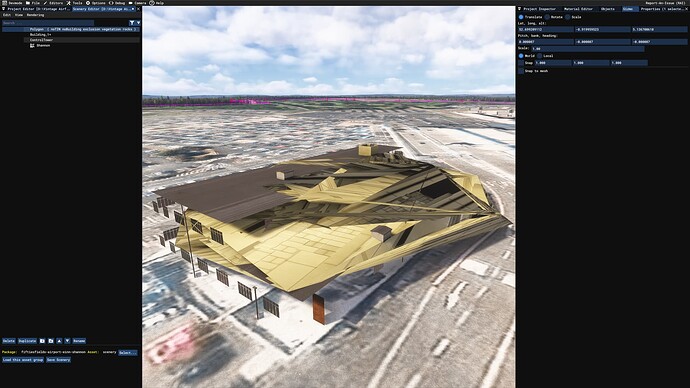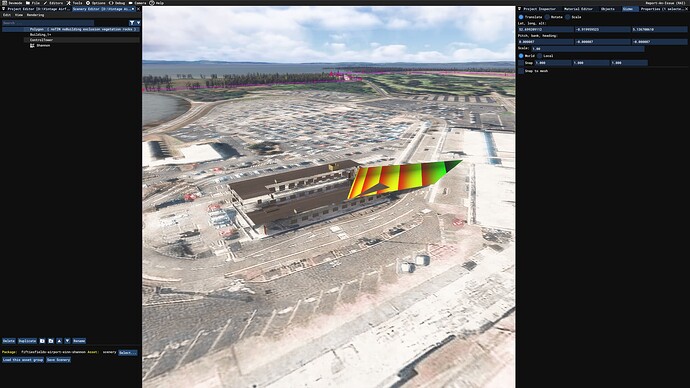Hi All,
My first post reaching out for help so if this is obvious then I apologise. I am currently embarking upon my first scenery project. And in doing my second custom building (first one came out fine), I’ve come up against a snag. My walls which are a separate object, seem to go completely crazy on LOD0 and LOD1, but LOD2 currently appears in the sim without issue.
Could it be that in Blender, if you look at my textures on the right, somehow I’ve got four different users of the same set of textures? Although - my previous building turned out fine and its the same in that respect. I’m out of ideas.
I’ve updated my msfs2024 gltu extension to the current version, I’m running SU1 and using Blender 3.6
LOD0, LOD1, and LOD2 - and finally a shot in blender.