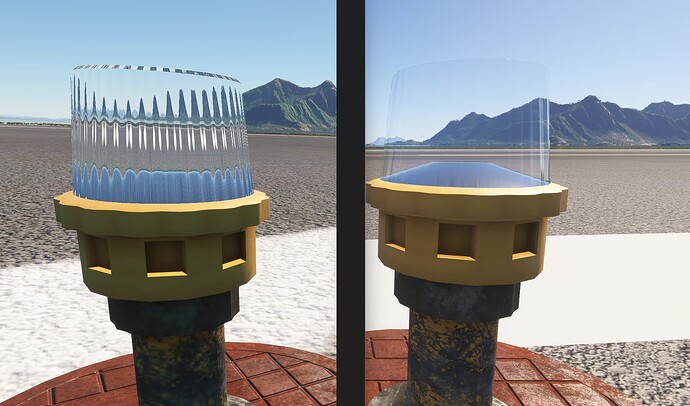Version: 1.0.84.0
Frequency: Consistently
Severity: Low
(Low - quality of life, workflow optimization, rare enough to not impact production, etc…
High - critical but workarounds are available, important feature not working as expected, frequent enough to impact production
Blocker - prevents from working on the project, prevents from releasing the product)
Marketplace package name: ENSH - Svolvaer airport (by Wombii)
Context: FS2020 package installed in FS2024 community folder
Similar MSFS 2020 issue:
Bug description: Screenshot shows runway light mesh with glass material that has a ridged normal map and glass deformation factor set to 0.15. In FS2020 this gives a glass refractor lens that spreads the light nicely. In FS2024 that glass deformation factor is almost invisible.
FS2020 on left side, FS2024 on right side.
Repro steps: Look at the runway and taxiway lamp glass in the ENSH by wombii marketplace package in FS2020 and FS2024
Attachments:
Private attachments: Send a PM to @PrivateContent with the link to this topic and the link to download your content